Charging your Eufy doorbell is simple and quick. First, remove the doorbell from its mount by pressing the release button.
Then, use the included micro-USB cable to connect it to a power source. A full charge takes about 6 hours.
Keep an eye on the LED light—it turns solid blue when fully charged. Once charged, reattach the doorbell to the mount, and you’re all set!
Make sure to charge it every few months to keep it running smoothly. Regular charging ensures that your doorbell is always ready to protect your home.
Table of Contents
How To Charge Eufy Doorbell Battery?
Charging your Eufy doorbell battery is quick and easy. Follow these simple steps to ensure your doorbell stays powered and ready to protect your home.
- Press the release button: Remove the doorbell from its mounting bracket.
- Locate the charging port: Find the micro-USB port on the back of the doorbell.
- Connect the cable: Plug the provided micro-USB cable into the charging port.
- Attach to a power source: Connect the other end to a USB charger or power outlet.
- Monitor the LED light: It turns solid blue when fully charged.
- Wait for 6 hours: Charging takes approximately 6 hours for a full charge.
- Reattach the doorbell: Place it back on the mounting bracket once fully charged.
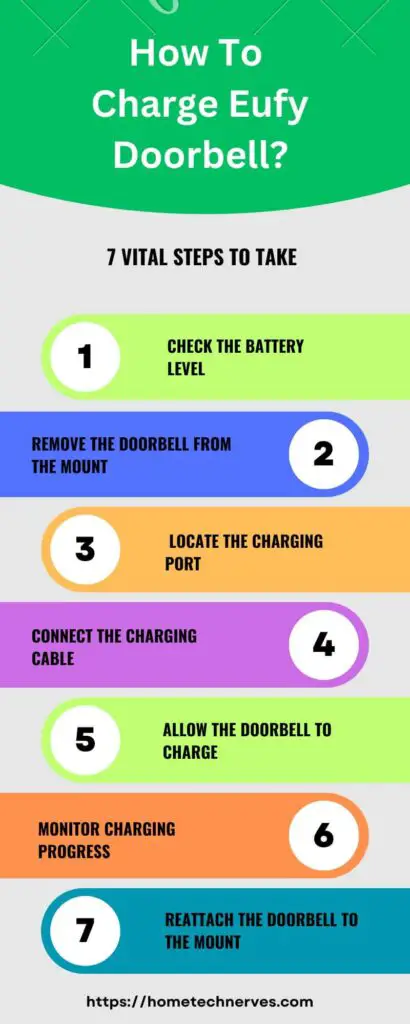
How To Remove Eufy Doorbell To Charge Battery?
Removing your Eufy doorbell to charge the battery is simple. Just follow these steps to safely detach it and get it powered up again.
- Locate the doorbell release button: Look at the bottom of the doorbell for the release mechanism.
- Press the release button: Use the provided pin or a similar tool to press the button.
- Gently pull the doorbell: Once the button is pressed, carefully pull the doorbell off its mount.
- Check the back of the doorbell: Ensure the charging port is accessible for the next step.
- Plug in the charging cable: Connect the micro-USB cable to the charging port.
- Monitor the LED indicator: The LED light will turn blue when the battery is fully charged.
- Reattach the doorbell: Slide the doorbell back onto the mount until it clicks into place.
What Type Of Charger Does Eufy Use?
Eufy doorbells typically use a micro-USB charger. The package usually includes a micro-USB cable, which you can connect to any standard USB power adapter.
It’s compatible with most wall outlets and USB chargers, making it easy to recharge your doorbell battery without needing a specialized charger.
For optimal performance, use a 5V/2A USB charger when recharging your Eufy device.
How To Remove Eufy Doorbell Battery?
Removing the battery from your Eufy doorbell is straightforward. Follow these easy steps to safely take out the battery for charging or replacement.
- Locate the release button: Find the small button on the bottom of the doorbell.
- Press the release button: Use the provided tool or pin to push the button.
- Slide the doorbell off: Gently pull the doorbell away from the mount after pressing the button.
- Turn the doorbell over: Locate the battery compartment on the back.
- Open the battery compartment: Unscrew or open the latch to access the battery.
- Remove the battery: Carefully take out the battery from the compartment.
- Charge or replace the battery: Swap it out or charge as needed before reassembling the doorbell.
How To Remove Eufy Doorbell Without Pin?
If you’ve misplaced the pin or tool that came with your Eufy doorbell, don’t worry. You can still remove the doorbell using alternative methods. Follow these steps to safely detach it.
- Use a small object: Find a small, thin object like a paperclip or toothpick to press the release button.
- Press the release button: Insert your chosen tool into the release button slot and press firmly.
- Gently pull the doorbell: Once the button is pressed, carefully slide the doorbell off its mount.
- Check for resistance: If it feels stuck, ensure you are pressing the release button fully.
- Inspect the mount: Double-check the mount and release mechanism for any debris that might be causing resistance.
- Detach the doorbell: Once released, gently pull the doorbell away from the mounting bracket.
- Reassemble with care: When ready, reattach the doorbell by sliding it back onto the mount until it clicks into place.
How Do You Know When The Eufy Doorbell Is Charged?
It’s easy to tell when your Eufy doorbell is fully charged. The device provides a clear indicator during the charging process.
- Watch the LED light: The doorbell has a built-in LED light that shows the charging status.
- Charging light indicator: While charging, the LED light will typically be orange.
- Fully charged indicator: The LED light turns solid blue when the battery is fully charged.
- Check the app: You can also monitor the battery status through the Eufy Security app for more detailed information.
How To Replace Eufy Doorbell Battery?
Replacing the Eufy doorbell battery is simple, but it’s important to follow the steps carefully to ensure your device works properly afterward. Here’s how to do it:
- Remove the doorbell from its mount: Press the release button and gently slide the doorbell off the mounting bracket.
- Locate the battery compartment: Flip the doorbell over to find the battery compartment on the back.
- Open the compartment: Use a screwdriver or release latch to access the battery.
- Remove the old battery: Carefully take out the old battery from the compartment.
- Insert the new battery: Place the new battery into the compartment, ensuring it’s properly aligned.
- Close the compartment: Securely fasten the compartment cover back in place.
- Reattach the doorbell: Slide the doorbell back onto its mount until it clicks.
- Test the doorbell: Make sure the doorbell powers on and is functioning properly after replacement.
How To Remove Eufy Camera To Charge?
Removing your Eufy camera for charging is easy and takes just a few steps. Follow this guide to safely detach the camera and get it powered up.
- Locate the camera mount: Identify where your Eufy camera is mounted, whether on a wall or another surface.
- Loosen the camera mount: Depending on the mount type, either unscrew the base or loosen the adjustable knob.
- Gently remove the camera: Once loosened, carefully slide or lift the camera off its mount.
- Find the charging port: Locate the micro-USB or USB-C charging port on the back or bottom of the camera.
- Connect the charging cable: Plug the provided charging cable into the port.
- Monitor the charging light: The LED indicator will show the camera is charging, typically turning blue or green when fully charged.
- Reattach the camera: Once fully charged, secure the camera back on its mount and adjust it to the desired position.
Wrap Up
Charging your Eufy doorbell is quick and straightforward. Just remove it from the mount, plug it into a power source, and keep an eye on the charging light.
It usually takes around 6 hours for a full charge. Once the light turns blue, your doorbell is ready to go. Make sure to charge it regularly to keep it running smoothly.
This simple maintenance ensures your home stays protected without interruption.
With just a few steps, you’ll have your Eufy doorbell powered up and ready to capture important moments. Always stay ahead by keeping your doorbell fully charged!
Frequently Asked Questions
How often should I charge my Eufy Doorbell?
It’s recommended to charge your Eufy Doorbell every 3-6 months, depending on usage and weather conditions. Regular charging ensures optimal performance and battery longevity, allowing you to receive notifications and monitor your home without interruptions.
Can I use the Eufy Doorbell while it’s charging?
No, the Eufy Doorbell cannot be used while charging. During the charging process, it’s important to let the device power up fully to ensure functionality. Once charged, you can reinstall it and enjoy seamless monitoring of your entrance.
What type of charger do I need for my Eufy Doorbell?
The Eufy Doorbell requires a standard USB charger with a voltage of 5V and a current of at least 1A. Using the appropriate charger ensures safe and efficient charging, protecting the battery and extending its lifespan.
How can I tell if my Eufy Doorbell is charging?
When you connect your Eufy Doorbell to a charger, a solid red light will indicate that it’s charging. Once fully charged, the light will turn green, signaling that your device is ready for use and fully powered.
References:
support.eufy.com. Recharge the Battery of Battery Doorbell.


