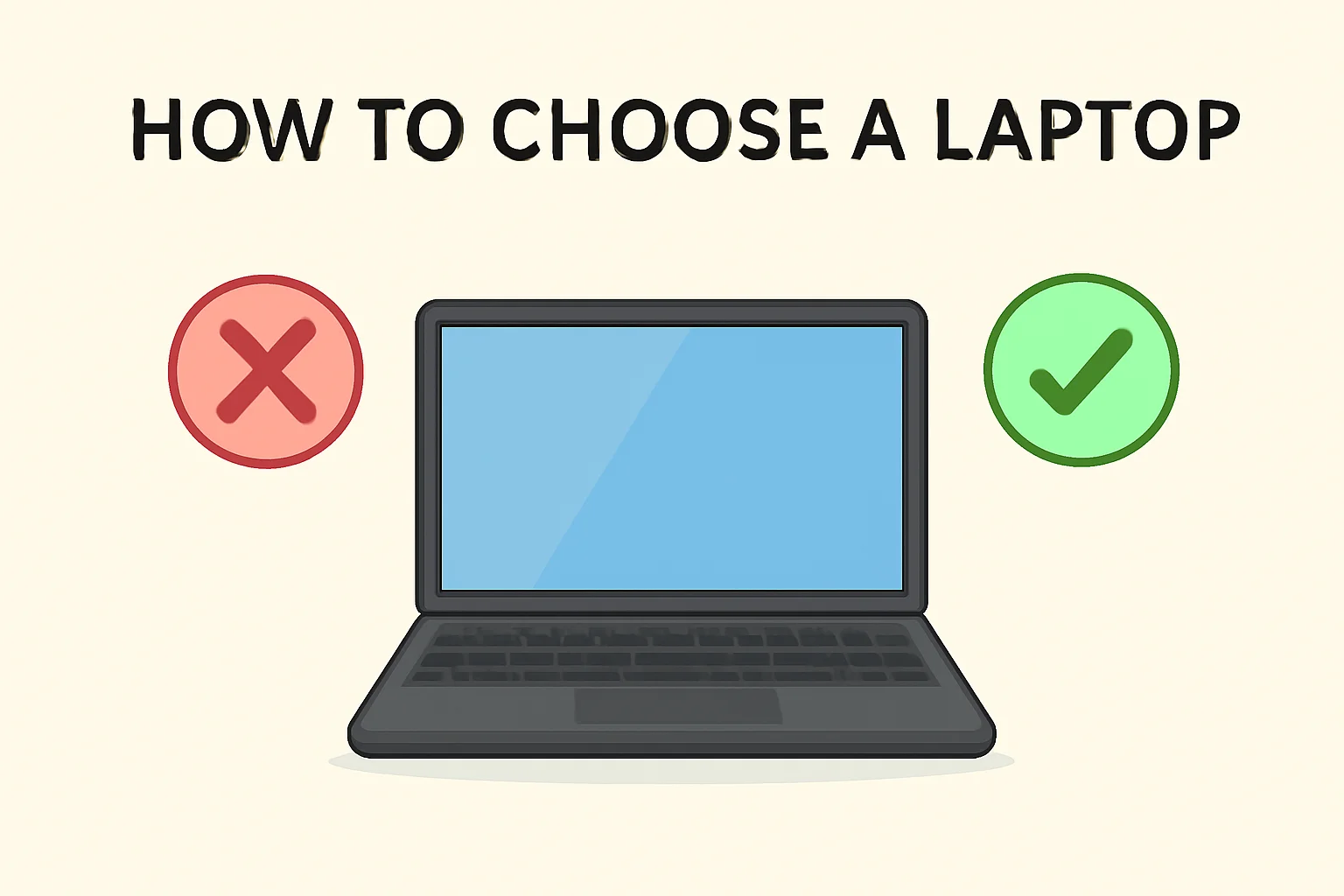Key Takeaways
Choosing the right laptop doesn’t require deep technical knowledge, but understanding your needs and matching them to the right features is essential. Here’s how to make an informed decision:
- Know your purpose for the laptop—whether for work, school, or entertainment.
- Focus on essential features: a decent processor, 4GB+ RAM, and 256GB storage.
- Consider battery life, display quality, and portability based on your use case.
- Use online tools like quizzes and comparison tools to narrow down your choices.
- Look for deals, including student discounts and refurbished models, to save money.
By following these steps, you can confidently choose a laptop that fits your requirements and budget.
Introduction
Choosing the right laptop can be tricky. I’ve been there myself, trying to figure out which one works best for my needs. Whether you need a laptop for work, study, or personal use, the options can feel overwhelming.
I’ve learned that finding the right fit doesn’t require a deep tech knowledge. It’s about understanding your needs and matching them with the right features.
I’ll walk you through the basics, so you can make an informed choice, no matter your experience level. Let’s break it down together and find the laptop that’s just right for you.
Read more: Master Your Laptop: Essential Information & Usage Tips
Table of Contents
James’ Laptop Journey: How I Helped Him Choose the Right One
James was struggling to find the right laptop for his new job. He wanted something that was both powerful and portable, but didn’t know where to start. After chatting about his needs, I recommended a laptop with a solid processor, plenty of RAM, and a lightweight design.
With my help, he was able to pick a device that perfectly fit his requirements. Now, he’s confidently using it for both work and personal projects.
Read More: Laptops Guide: My Complete Step-by-Step Daily Companion
How to Choose a Laptop for Beginners: Let Me Help You Get Started
Starting with a laptop can be confusing, but I’m here to help you. Let’s break it down into simple steps.
- Know Your Purpose: Understand why you need a laptop—whether for school, work, or play.
- Simple Operating System: Windows or MacOS are both beginner-friendly and easy to use.
- Budget-Friendly Options: Don’t overspend. Look for laptops that meet your needs without extra features.
- Essential Features: Focus on the basics—decent processor, 4GB RAM, and 256GB of storage.
- Easy Support: Go with well-known brands that offer solid customer service when you need help.
What Are the Specifications of a Good Laptop? Let’s Break It Down Together
Understanding laptop specs can help you make a smart choice. Here’s what I recommend.
- Processor (CPU): Go for Intel Core i5 or AMD Ryzen 5. They handle most tasks well.
- RAM: At least 8GB for smooth performance while you work or multitask.
- Storage: SSD is the best option—256GB or more for fast access to files.
- Display Quality: A full HD screen (1920×1080) will make everything look clear.
- Battery Life: Aim for 8+ hours so you won’t be constantly plugged in.
- Ports & Connectivity: Look for USB Type-C, HDMI, and Wi-Fi 6 for modern connections.
How to Choose the Right Computer for Your Needs: Let’s Find the Best Fit for You
Your laptop needs depend on how you’ll use it. Here’s what to consider.
- For Work: Look for a reliable processor (Intel Core i5+), enough RAM, and long battery life.
- For Gaming: Choose a laptop with a strong GPU, high refresh rate display, and cooling features.
- For Students: A lightweight design with 8GB RAM and long battery life will serve you well.
- For Creativity: Artists or video editors need a fast processor, at least 16GB of RAM, and a great display.
- For Programming: Developers need a laptop with a fast CPU, 8GB+ RAM, and a comfortable keyboard.
What Are the Specifications of a Good Laptop for Students? Here’s What I Recommend
When picking a laptop for students, it’s all about finding the right balance. I’ve put together the essentials.
- Processor: Intel Core i5 or AMD Ryzen 5 for smooth performance.
- RAM: 8GB RAM to keep things running smoothly during multitasking.
- Storage: 256GB SSD for quick file access.
- Battery Life: Choose one with 8+ hours of battery life for long study sessions.
- Lightweight: A laptop under 3 lbs is perfect for portability.
- Screen Size: 13 to 15 inches works well for portability and comfort.
- Price: Aim for a budget-friendly model around $600 or less.
Laptop Finder: How to Use Online Tools to Find Your Perfect Match
Finding your ideal laptop can be easier with online tools. Let me show you how.
- Laptop Quizzes: Websites like Best Buy offer quizzes to help you select based on your needs.
- Specifications Filter: Narrow down your choices by filtering by processor, RAM, and storage.
- Comparison Tools: Compare models side by side to see which suits you best.
What to Consider When Buying a Laptop for Programming: Let’s Choose the Right Tools
If you’re a programmer, certain laptop features matter most. Let me guide you through them.
- Processor: Go for at least an Intel Core i7 or AMD Ryzen 7 for smooth performance.
- RAM: 16GB of RAM ensures you can run all your tools without lag.
- Storage: An SSD is a must—512GB or more for fast file access.
- Display: A 1080p screen is essential for coding. A larger screen, 15 inches or more, gives more space.
- Keyboard: A comfortable keyboard with good key travel makes long sessions easier.
- Battery Life: Laptops for programming should last long, so you can work on projects for hours.
Finding the Best Laptop Deals: I Know How to Save You Money
Who doesn’t love a good deal? Let me show you how to save on your next laptop.
- Sales Events: Watch for major sales during holidays or back-to-school seasons.
- Student Discounts: Brands like Apple and Dell offer student discounts—be sure to check!
- Refurbished Laptops: Certified refurbished models often provide great savings.
- Price Trackers: Use tools like Honey or CamelCamelCamel to track prices and get the best deals.
Conclusion: Make the Right Choice Today!
Choosing the perfect laptop is simple once you know what you need. Focus on key features and find a model that fits your purpose and budget. Don’t forget to check for deals!
Get Your Perfect Laptop Now!
Frequently Asked Questions
How do I know what laptop is right for me?
Identify your primary use—work, gaming, or study—and match features like RAM, processor, and battery life to your needs.
Can I use a laptop for gaming?
Yes, look for laptops with a strong GPU, high refresh rate, and good cooling features for gaming.
Are refurbished laptops a good option?
Certified refurbished laptops are reliable and offer significant savings while still providing quality performance.