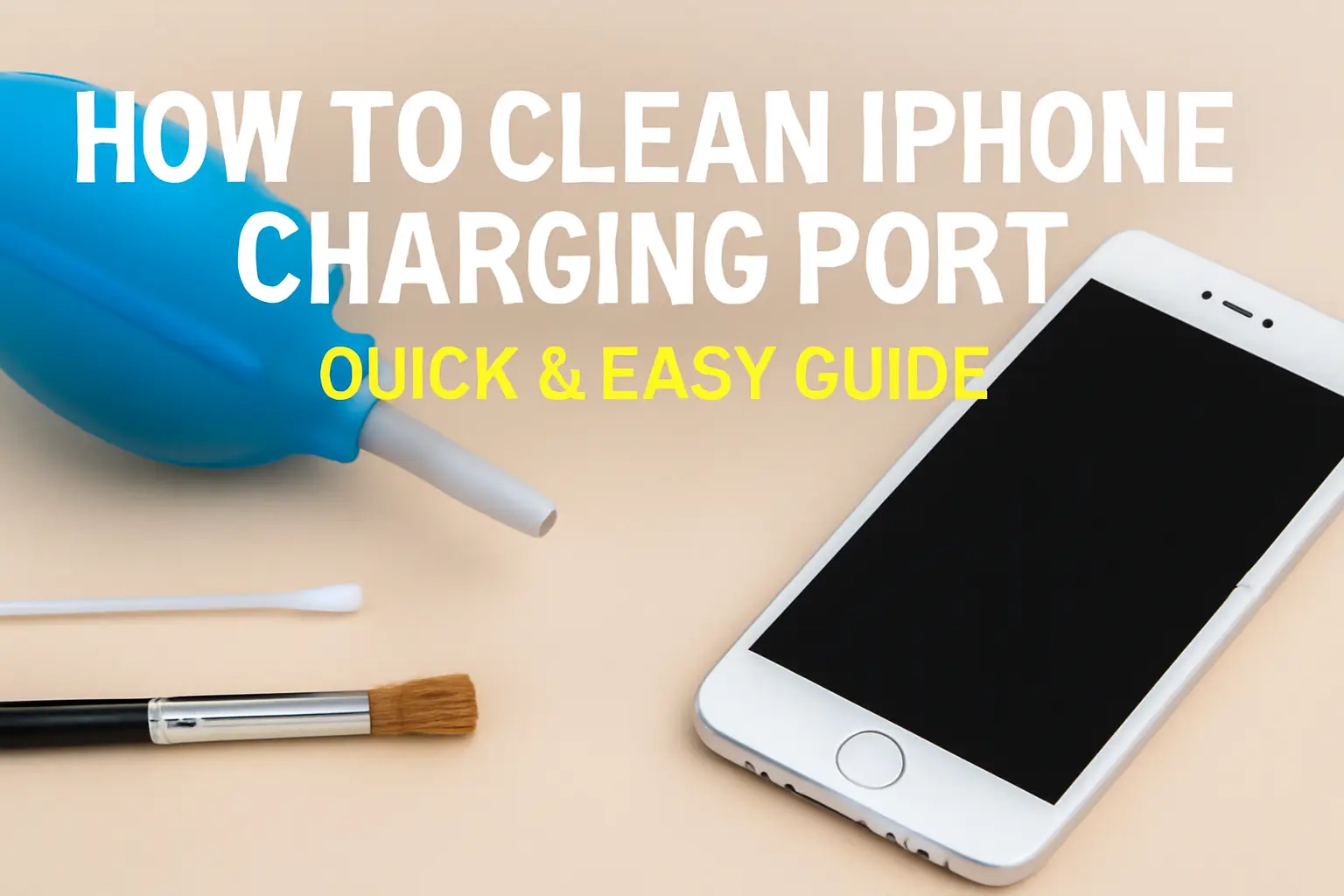Cleaning your iPhone’s charging port is essential to maintain its charging performance. Follow this guide to prevent issues like intermittent charging and ensure a proper connection for smooth operation.
Key Takeaways
How to clean iPhone charging port includes:
- Regular cleaning keeps your iPhone charging properly.
- Use simple tools like a dust blower and isopropyl alcohol.
- Avoid moisture and sharp tools to prevent damage.
Introduction:
If your iPhone’s charging port isn’t working as it should, it might be time to clean it. The Lightning port can easily get clogged with dirt, lint, and other debris, preventing the charger from fitting properly.
This can lead to slow charging, intermittent charging, or even a complete failure to charge your device.
Luckily, cleaning the charging port isn’t as complicated as it might seem. In this guide, I’ll show you the exact steps to clean your iPhone’s charging port safely and effectively, using tools you likely already have around the house.
Read more: iPhone Guide: Master Your Device with Easy Tips and Tricks
Table of Contents
How I Helped Mark Clean His iPhone Charging Port
Mark was frustrated when his iPhone wouldn’t charge properly. He thought it was a battery issue, but I suggested checking the charging port. I showed him how to power off the phone and gently use a toothpick to remove the lint and dust.
After a few careful swipes, the debris was gone. He plugged in the charger again—and it worked perfectly. Mark was relieved and thankful for the simple fix he hadn’t thought of.
Read More: iPhone Storage & Media: Managing Your Digital Life Efficiently
Why You Should Clean Your iPhone’s Charging Port Regularly
The Lightning port on your iPhone is small and can quickly gather dust, lint, and debris. When you plug in your charger, the connector can push the dirt further inside, which eventually causes charging issues.
Regularly cleaning the charging port not only ensures proper charging but also extends the lifespan of your device by preventing long-term damage to the internal components.
Key Points
- A blocked charging port causes charging failures.
- Dirty ports may lead to overheating.
- Keeping it clean improves charging speed and reliability.
What You’ll Need to Clean Your iPhone’s Charging Port
Before diving into cleaning your iPhone’s charging port, gather the following tools:
- Flashlight – For inspecting the port.
- Dust blower or compressed air – To remove loose debris.
- Soft brush – A toothbrush works fine to brush out dirt.
- Cotton swabs – For detailed cleaning.
- Isopropyl alcohol – Helps clean sticky grime.
- Toothpick (optional) – For scraping stubborn dirt.
Make sure to avoid sharp metal tools as they can scratch or damage the charging port.
Cleaning Frequency and Tools Overview
| Cleaning Task | Recommended Tools | Frequency | Estimated Time |
|---|---|---|---|
| Dust Removal | Dust blower, flashlight | Weekly | 2–3 minutes |
| Deep Cleaning | Soft brush, isopropyl alcohol | Monthly | 5 minutes |
| Thorough Inspection | Flashlight, cotton swabs | Every 2–3 Months | 10 minutes |
How To Clean iPhone Charging Port Easily?
Cleaning your iPhone’s charging port can fix charging issues and ensure a smooth connection for optimal performance.
Step 1: Inspect Your Charging Port
Start by inspecting your iPhone’s charging port. Shine a bright light, like from a flashlight, into the port to look for visible debris such as dust, lint, or grime. If you notice any blockages, it’s time to clean the port.
Tip: Performing regular inspections can help catch potential issues before they get worse. You might even prevent the need for a repair altogether.
Step 2: Blow Air Into the Charging Port
Blowing air into the port helps expel loose dust and debris. It’s a quick and easy method that works well for light blockages.
Blowing air into the port helps expel loose dust and debris. It’s a quick and easy method that works well for light blockages.
Why Not Use Your Mouth?
Blowing with your mouth can introduce moisture into the port, which may damage the internal components.
Instructions for Using a Dust Blower
- Hold the tip of the blower about an inch away from the charging port.
- Blow a few short bursts into the port, ensuring that the air travels deep into the opening.
This simple step can solve minor charging problems and should be repeated if necessary.
Step 3: Brush the Charging Port
Sometimes, air alone isn’t enough. When that happens, a soft brush like a toothbrush can help loosen debris stuck in the port. Be gentle to avoid damaging the delicate pins inside.
Why Use a Brush?
Brushes can dislodge dirt and lint without scratching the surface of the port. This is safer than using sharp tools.
Brushing Steps
- Insert the brush into the charging port and gently rotate it in small circles.
- Blow out any loose debris with a dust blower after brushing.
This method can get deeper into the port than just blowing air.
Step 4: Clean with Isopropyl Alcohol
For more stubborn grime or sticky buildup, use isopropyl alcohol (preferably 90% or higher). The alcohol will dissolve dirt and evaporate quickly, leaving no moisture behind.
How to Use Isopropyl Alcohol Safely
- Dampen a cotton swab with a small amount of isopropyl alcohol.
- Gently slide the swab along the inside of the charging port to remove any stubborn residue.
- Be sure to let the alcohol evaporate completely before plugging in your charger. This ensures no moisture remains in the port.
Step 5: Test Your iPhone
Once you’ve cleaned the charging port, plug your iPhone into the charger to check if it charges properly. If it does, congratulations! Your phone is back to normal.
If It Doesn’t Charge
If your iPhone still doesn’t charge after cleaning, double-check for any remaining debris. If cleaning didn’t help, it might be time to consult a professional repair service.
Pro Tip for Keeping Your iPhone Charging Port Clean
To keep your iPhone charging port in top condition, avoid putting your phone in dusty or dirty environments. Additionally, periodically inspect the charging port and use a dust blower to keep it clean.
If you’re storing your phone in a pocket or bag, make sure the port is facing up to minimize exposure to dirt.
Expert Quote:
Regular cleaning of your charging port can prevent future issues. A dust blower and a soft brush are usually all you need for effective maintenance.
— Marcus Lee, Certified Apple Technician
Conclusion: Keep Your iPhone Charging Smoothly
Cleaning your iPhone’s charging port is a quick and effective way to fix charging problems. With just a few tools and some patience, you can prevent issues and extend the life of your device.
Don’t wait until it’s too late—regular cleaning can save you time and money. Follow this guide to keep your iPhone charging smoothly every time.
Start cleaning your charging port today and share this guide with friends who may also need it.
Frequently Asked Questions:
How do I know if my iPhone’s charging port needs cleaning?
If your cable doesn’t fit well or the phone charges intermittently, dirt may be the problem. A quick inspection with a flashlight can confirm it.
Can I use a paperclip to clean my iPhone charging port?
No. Metal tools like paperclips can damage internal pins. Always use wooden or plastic tools like a toothpick or cleaning brush.
What should I do if water gets inside my iPhone charging port?
Turn off your phone and let it dry with the port facing down for at least one hour. Do not use rice; instead, use gentle airflow from a dust blower.
Citations:
Apple Discussion. How to clean your iPhone charging port?