In modern entertainment, LG TVs have established themselves as technological marvels, offering captivating visuals and immersive experiences.
However, an occasional and perplexing issue has been reported by users – the phenomenon of an LG TV blinking on and off. This peculiar occurrence, characterized by the abrupt alternation between vivid displays and temporary darkness, has left many users seeking answers.
Understanding the potential causes behind this blinking behavior is essential to unraveling this enigma, delving into hardware malfunctions, connection glitches, or software irregularities.
This article delves into the various factors contributing to this issue and explores troubleshooting measures to restore seamless viewing pleasure.
Read More: LG TV Troubleshooting: Simple Fixes for Fast, Smooth Performance
Table of Contents
How I Helped Someone How to Fix LG TV Blinking On and Off
A customer reached out with an LG TV blinking on and off. After checking the power settings and connections, I guided them to reset the TV and update the software. The issue was resolved in minutes, and the TV started working perfectly again, saving them time and frustration.
Read More: LG TV Guide: Fix Wi-Fi, Apps, Sound, and Screen Fast
Reasons Why Is My TV Blinking On and Off
A blinking TV can be a bewildering issue in home entertainment that disrupts our immersive viewing experiences. When your TV repeatedly blinks on and off, it raises questions about the underlying causes behind this perplexing behavior.
Possible Reasons for TV Blinking On and Off:
- Loose Connections: Loose cables or connections between your TV and external devices can lead to intermittent blinking.
- Power Fluctuations: Voltage variations in the power supply can cause the TV to flicker as it struggles to maintain a stable connection.
- Faulty HDMI Ports: A malfunctioning HDMI port can result in sporadic signal interruptions, causing the TV screen to blink.
- Software Glitches: Software bugs or glitches within the TV’s operating system might trigger the blinking issue.
- Overheating: Excessive heat can affect the TV’s internal components, leading to automatic power cycling and blinking.
- Remote Interference: Interference from other remote controls or devices might inadvertently trigger the blinking phenomenon.
How to Fix Lg TV Blinking on and off Black Screen?
Encountering the frustrating dilemma of an LG TV blinking on and off, accompanied by an alarming black screen, can disrupt your entertainment oasis. However, you can take several systematic steps to troubleshoot and resolve this confounding issue.
Steps to Fix LG TV Blinking On and Off Black Screen:
- Check Cable Connections: Ensure all cables connecting the TV to external devices are securely plugged in to eliminate any loose connection issues.
- Power Cycle: Turn off the TV and unplug it from the power source for a few minutes before plugging it back in and powering it on.
- Test Different HDMI Ports: If using HDMI connections, try different HDMI ports on the TV to rule out potential port-related problems.
- Update Firmware: Check for and install any available updates for your LG TV to address software-related glitches.
- Cooling Measures: Ensure proper ventilation around the TV to prevent overheating, which could trigger the blinking issue.
- Remote Control Interference: Examine if other remote controls or devices are inadvertently causing the blinking; remove potential sources of interference.
How to Fix LG TV Flickering Black Screen?
Experiencing the vexing problem of a flickering black screen on your LG TV can significantly detract from your visual enjoyment. Thankfully, there are targeted steps you can take to diagnose and address this perplexing issue, restoring your TV to its optimal performance.
Steps to Fix LG TV Flickering Black Screen:
- Check Cable Connections: Ensure all cables connecting the TV to external devices are firmly plugged in, as loose connections can lead to flickering.
- Adjust Picture Settings: Tweak the TV’s picture settings, like brightness and refresh rate, to determine if improper settings are causing the flicker.
- Inspect External Devices: Test the TV without external devices to ascertain if the issue is device-related or intrinsic to the TV.
- Update Firmware: Ensure your TV’s firmware is current, as outdated software can contribute to screen flickering problems.
- Try Different Content: Test different types of content (e.g., streaming, Blu-ray, cable) to ascertain whether the flickering persists across all sources.
- Professional Assistance: If the problem persists, seek professional repair services to diagnose and address underlying hardware issues.
How to Fix LG 55-Inch TV Flashes on and Off?
Dealing with a situation where your LG 55-inch TV flashes on and off can be a bewildering experience that hampers your viewing pleasure. However, following a series of targeted steps, you can troubleshoot and rectify this flashing issue, restoring seamless entertainment.
Steps to Fix LG 55 Inch TV Flashing On and Off:
- Check Power Source: Verify that the TV is connected to a stable power source and that no power supply issues are causing the flashing.
- Inspect Remote Control: Ensure the remote control is not stuck or malfunctioning, inadvertently causing the TV to flash.
- Power Cycling: Perform a power cycle by turning off the TV, unplugging it from the power source, waiting for a few minutes, and then plugging it back in and powering it on.
- Check for Firmware Updates: Update the TV’s firmware to the latest version to address potential software glitches that might be causing the flashing.
- Reset Picture Settings: Reset the TV’s picture settings to default and then adjust them according to your preference to rule out incorrect settings as the cause.
- Professional Evaluation: If none of the above steps resolve the issue, consider seeking assistance from a professional technician to diagnose and fix any underlying hardware problems.
How to Fix LG TV Flickering When Turned On?
Encountering flickering issues when you turn on your LG TV can be a disturbing start to your entertainment session. By taking a systematic approach, you can identify and potentially resolve the factors causing this flickering, ensuring a smooth viewing experience.
Steps to Fix LG TV Flickering When Turned On:
- Check Power Source: Verify stable power supply and ensure the TV is connected to a reliable power outlet.
- Inspect HDMI Connections: Examine HDMI cables and ports for damage or loose connections triggering the flicker.
- Power Cycle: Turn off the TV, unplug it from the power source, wait for a few minutes, then plug it back in and power it on.
- Adjust Picture Settings: Experiment with different picture settings to determine if specific configurations are causing the flicker.
- Update Firmware: Ensure the TV’s firmware is current, as outdated software can contribute to flickering issues.
- Test Different Inputs: Check if the flicker occurs on all inputs or only a specific one, helping to isolate the source of the problem.
How to Fix LG TV Flickering Horizontal Lines?
Experiencing flickering horizontal lines on your LG TV can be a frustrating disruption to your visual experience, potentially affecting your enjoyment of movies and shows. However, with a systematic approach, you can identify and tackle the root causes behind this issue.
Steps to Fix LG TV Flickering Horizontal Lines:
- Check Cable Connections: Ensure all cables connecting the TV to external devices are securely plugged in, as loose connections can lead to flickering lines.
- Change HDMI Port: Test the TV on a different HDMI port to rule out port-related issues causing the horizontal lines.
- Adjust Screen Resolution: Modify the screen resolution settings on the TV and connected devices to see if that resolves the flickering.
- Update Graphics Drivers: If using a computer or gaming console, update graphics drivers to address compatibility issues that might be causing the lines.
- Power Cycle: Turn off the TV, unplug it from the power source, wait for a few minutes, then plug it back in and power it on.
- Professional Help: If the issue persists, consider seeking professional assistance to diagnose and address potential hardware problems within the TV.
How to Fix LG TV Flickering at the Bottom of the Screen?
Dealing with flickering at the bottom of your LG TV screen can be a perplexing issue that distracts from your viewing enjoyment. A series of targeted steps can help you diagnose and potentially rectify the source of this flickering, restoring a seamless visual experience.
Steps to Fix LG TV Flickering at the Bottom of Screen:
- Check Signal Source: Ensure the source device (e.g., cable box, gaming console) is properly connected and functioning, as signal issues can cause flickering.
- Inspect Cable Connections: Examine the cables connecting the TV to external devices for any damage or loose connections that might be causing the flicker.
- Adjust Picture Settings: Experiment with different picture settings, such as aspect ratio and screen size, to determine if improper settings are causing the flickering at the bottom.
- Update Firmware: Check for and install any updates for your LG TV to address potential software-related glitches.
- Test Different Content: Play different types of content to determine if the flickering persists across various sources, helping identify the source of the issue.
- Professional Assessment: If none of the above steps resolve the issue, consider seeking assistance from a professional technician to diagnose and address potential hardware problems within the TV.
Wrap Up
The perplexing phenomenon of an LG TV blinking on and off presents a challenge that can disrupt the seamless entertainment experience we seek from our television sets.
This issue highlights the intricate interplay of hardware and software components within modern TVs, whether caused by loose connections, power fluctuations, software glitches, or other factors.
By understanding the potential causes and following systematic troubleshooting steps, users can navigate through the complexity and restore their TV’s performance.
In an age where technology enhances our lives, addressing such challenges ensures the uninterrupted enjoyment of our favorite shows and movies and empowers us to engage with and conquer the intricacies of the devices that enrich our daily routines.
Frequently Asked Questions
Why is my LG TV blinking on and off?
LG TVs may blink on and off due to power supply issues, faulty cables, or software glitches. Check the power cord for damage, ensure all cables are securely connected, and update the TV firmware to the latest version for optimal performance.
How do I stop my LG TV from blinking on and off?
To stop your LG TV from blinking, restart the TV by unplugging it for 10-15 minutes. Check the power supply, ensure cables are properly connected, and update the TV’s software to resolve potential firmware issues that may cause the blinking.
Can a bad HDMI cable cause my LG TV to blink?
Yes, a bad HDMI cable can cause your LG TV to blink on and off. Check all HDMI connections for damage or loose connections. Try using a different HDMI cable or port to see if the issue persists, as faulty cables disrupt the signal.
How do I reset my LG TV to fix blinking issues?
To reset your LG TV, unplug it from the power outlet for 10-15 minutes. Alternatively, use the TV’s settings menu to perform a factory reset. This can resolve firmware glitches that may cause the TV to blink on and off frequently.
References:
LG. Troubleshooting Flickering Video on an LG TV. https://www.lg.com/ca_en/support/product-help/CT20098005-20152939382302

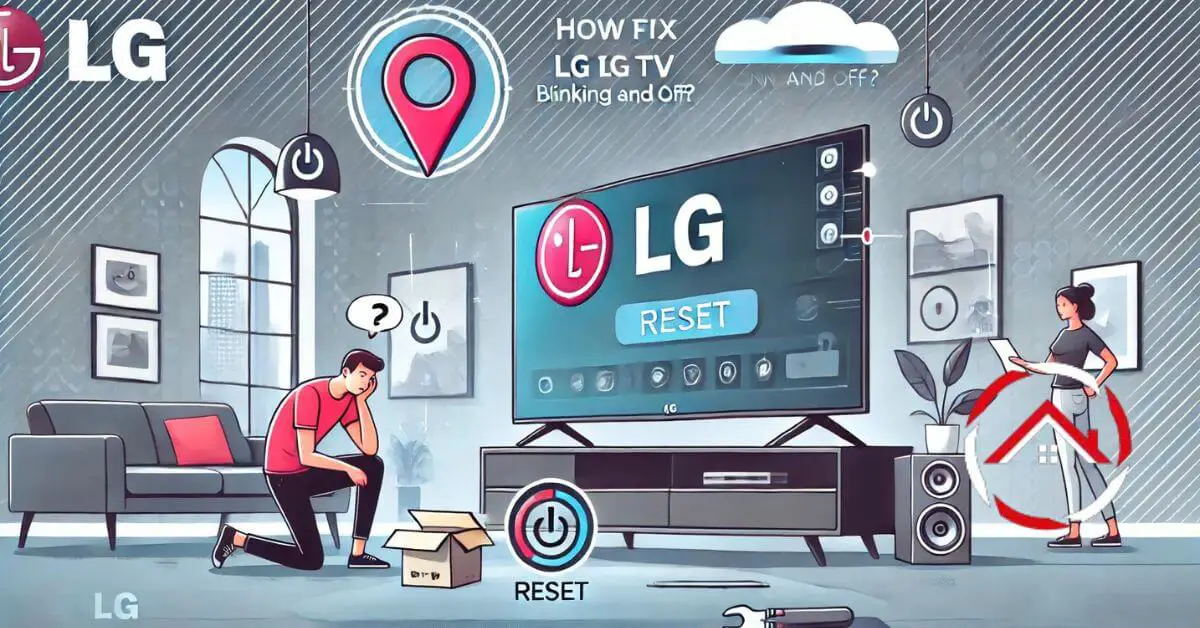

Hello everyone, it’s my first pay a visit at this website, and paragraph is in fact fruitful in support of me, keep up posting these types of articles.
Thanks
Hello mates, nice article and fastidious urging commented here, I am actually enjoying by these.
Thank You.
Hello colleagues, its enormous article regarding cultureand completely defined, keep it up all the time.