Is your Ring Hardwired Doorbell not charging? It’s frustrating, right? You expect reliable performance, but suddenly, the battery doesn’t hold up.
You’re left wondering what went wrong. Don’t worry, you’re not alone. Many users face this issue, and there are straightforward solutions.
Whether it’s a wiring problem or a settings issue, you can fix it. Let’s dive into the possible causes and how you can get your doorbell working perfectly again.
It’s simpler than you think. Ready to troubleshoot and ensure this home security system? Let’s get started!
Read more: Home Security Systems
Table of Contents
Why Is My Ring Hardwired Doorbell Not Charging?
Is your hardwired Ring Doorbell not charging as it should? You’re not alone, and the issue can be frustrating. Let’s explore the common reasons behind this problem and how to fix this Ring issue.
Faulty Wiring Connections
Improper or loose wiring can prevent your doorbell from charging. Check if the wires are correctly connected and secure.
Insufficient Power Supply
Your doorbell may not receive enough power due to low voltage. Ensure your transformer meets the required voltage for charging.
Defective Battery
A malfunctioning battery might be the culprit. Consider replacing the battery if it’s no longer holding a charge.
Software Issues
Sometimes, a software glitch can stop your doorbell from charging. Updating or resetting your device might resolve this problem.
Environmental Factors
Extreme temperatures or exposure to harsh weather can affect the charging process. Keep your doorbell protected from extreme conditions.
Read more: Compare Ring Video Doorbells
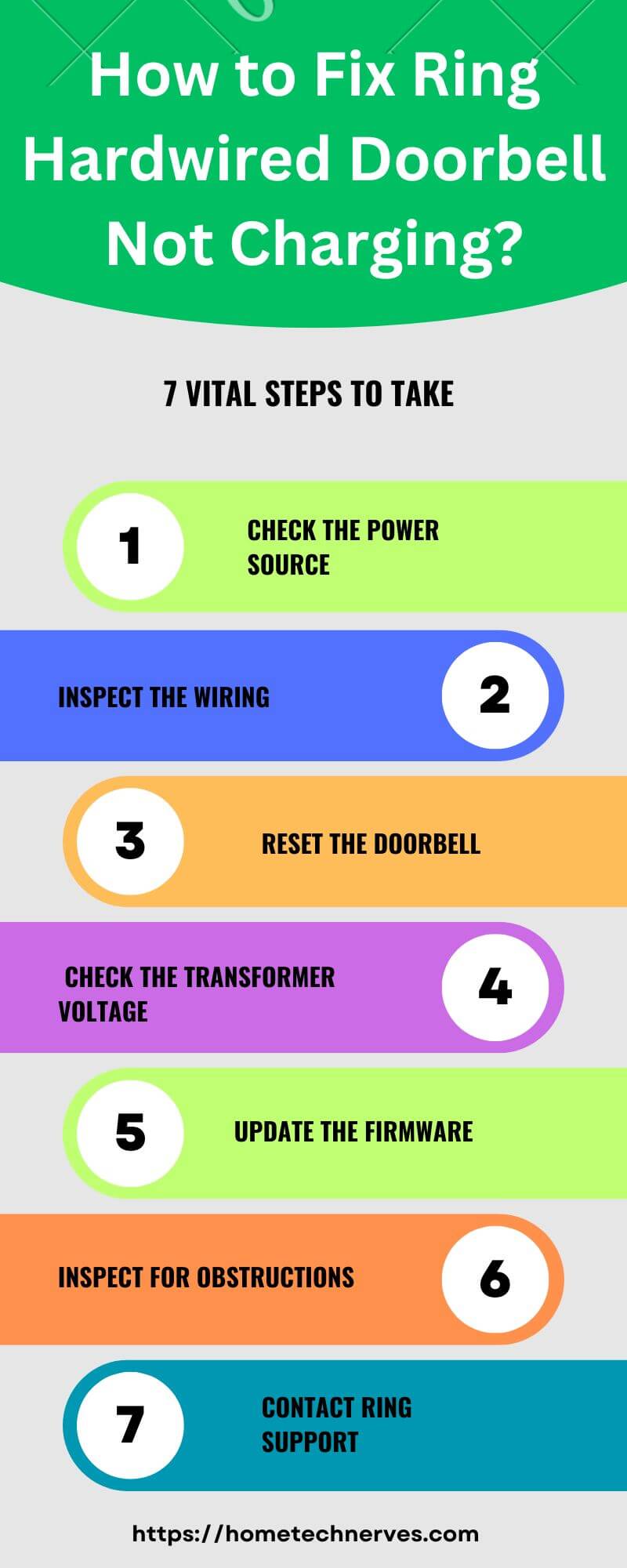
How to Fix Ring Doorbell 2 Not Charging When Hardwired?
Is your Ring Doorbell 2 not charging even though it’s hardwired? Don’t worry; there are simple steps you can take to resolve this issue. Follow these quick fixes to get your doorbell charging again.
- Check Wiring Connections: Ensure all wires are securely connected to the doorbell and the transformer. Loose connections can prevent proper charging.
- Test Voltage: Use a multimeter to verify that the transformer provides the correct voltage (16-24V) to the doorbell.
- Inspect the Battery: Remove the battery and reinsert it, ensuring it’s seated correctly. Consider replacing it if it’s old or damaged.
- Update the Firmware: Open the Ring app and check for any available updates. Install them to ensure the software is up to date.
- Reset the Doorbell: Press and hold the setup button for 15 seconds to reset the device. Reconnect it to the network and see if charging resumes.
How to Fix Ring Doorbell Flashing Blue and Not Connecting?
Is your Ring Doorbell flashing blue and refusing to connect? This common issue can be resolved with a few simple troubleshooting steps. Here’s how to get your doorbell back online.
- Restart Your Router: Unplug your router for 30 seconds and plug it back in. This can resolve connectivity issues by refreshing the network.
- Reconnect the Doorbell: Press the setup button on your Ring Doorbell for 15 seconds to reset it, then follow the app’s instructions to reconnect.
How to Fix Ring Doorbell Says Hardwired but It’s Not?
Is your Ring Doorbell showing as hardwired but not charging or functioning correctly? This issue can be misleading, but there are easy ways to fix it. Follow these steps to troubleshoot the problem.
- Check the Transformer Voltage: Ensure the transformer provides sufficient voltage (16-24V). Low voltage can cause the doorbell to misreport its power status.
- Inspect Wiring Connections: Verify that all wires are securely connected and free from damage. Loose or faulty connections can lead to incorrect power readings.
How to Fix Ring Doorbell Not Flashing When Charging?
Is your Ring Doorbell not flashing while charging? This could indicate an issue with the charging process. Here are some quick steps to troubleshoot and fix the problem.
- Check the Charging Cable: Ensure the cable is properly connected and not damaged. A faulty cable can prevent the doorbell from charging correctly.
- Clean the Charging Contacts: Gently clean the charging contacts on both the doorbell and the cable to remove any dirt or debris that might be obstructing the connection.
Does Ring Doorbell Need Battery if Hardwired?
Yes, even if your Ring Doorbell is hardwired, it still requires a battery. The hardwiring provides a continuous trickle charge to keep the battery topped off, but the battery is still necessary for the device to function properly.
The battery acts as a backup power source, ensuring the doorbell continues to work during power outages or if the hardwiring isn’t providing sufficient power.
Wrap Up
Dealing with a Ring Hardwired Doorbell that’s not charging can be frustrating, but the solution is often within reach.
By checking your wiring, ensuring proper voltage, and inspecting the battery, you can usually resolve the issue quickly.
Don’t forget to update the software and protect the doorbell from extreme weather. With these steps, your doorbell should be back to working as expected.
If problems persist, reaching out to Ring’s support might be the next best step. You’ve got this—getting your doorbell back on track is easier than it seems!
Frequently Asked Questions
Why is my Ring hardwired doorbell not charging?
Your Ring hardwired doorbell may not be charging due to a loose or corroded wire connection, insufficient power supply from your transformer, or a software glitch. Ensure proper wiring, check the transformer’s voltage, and try resetting the device to resolve the issue.
How do I fix my Ring doorbell not charging?
To fix a Ring doorbell not charging, first check the wiring for secure connections and clean any corrosion. Ensure the transformer provides adequate voltage (16-24V). If wiring and power are fine, restart the doorbell, update the firmware, or reset the device to factory settings.
Can a Ring doorbell battery die if hardwired?
Yes, even when hardwired, a Ring doorbell’s battery can drain if the device isn’t receiving enough power, the wires are damaged, or there’s an issue with the transformer. Regularly check the voltage, ensure clean and secure connections, and replace the battery if necessary.
How do I know if my Ring doorbell is charging while hardwired?
You can verify if your Ring doorbell is charging while hardwired by checking the battery status in the Ring app. It should indicate a charging icon or show a gradual increase in battery percentage. Additionally, ensure the device remains connected to power without interruptions.
References:
Ring Community. Hardwired Doorbell 2 stopped charging battery. https://community.ring.com/conversations/ring-video-doorbell/hardwired-doorbell-2-stopped-charging-battery/65803f6751f6e6fe783b5f7c?lang=en


