Table of Contents
Does Ring Indoor Camera Record All the Time?
Ring Indoor Cameras do not record continuously by default. Instead, they are designed to begin recording when they detect motion or when the user initiates a live-view event.
However, Ring introduced a feature called “Snapshots,” which takes pictures between motion-activated recording events to provide a complete picture of what’s happening.
Users must subscribe to the Ring Protect Plus plan for continuous video recording. This plan comes with the “24/7 Continuous Video Recording” feature, which allows the cameras to record non-stop, ensuring no missed activity.
Please note that continuous recording is data-intensive and may require significant internet bandwidth.
Does Ring Only Record When Motion Is Detected?
Ring Indoor Cameras are designed to begin recording when they detect motion or when the user initiates a live-view event. However, setting up your Ring device to begin recording whenever it senses any sound or movement within its field of view is possible.
The “Always Listening” mode can be enabled in the Device Settings section of the Ring app. It will allow your camera to detect and record more sound and movement than it otherwise would have, giving you a wider range of potential recordings.
This feature uses additional data and may require significant internet bandwidth.
Read more: Top Home Security Cameras
Do Ring Doorbells Record Cars Driving By?
Yes, Ring doorbells can record cars driving by. The motion sensors on the device are designed to detect and record any movement within its line of sight.
It means that the cameras will have the capacity to capture passing vehicles. However, since most cars are moving quickly, it may be difficult to recognize license plates or distinguish other features from the footage.
Additionally, Ring devices come with a privacy zone feature that allows users to draw an area on the camera interface, which will not be monitored or recorded, meaning cars driving by may not be captured at all.
It should also be noted that many areas have laws and regulations regarding recording vehicle license plates, and it is recommended to check your local laws before using Ring devices to record vehicles driving by.
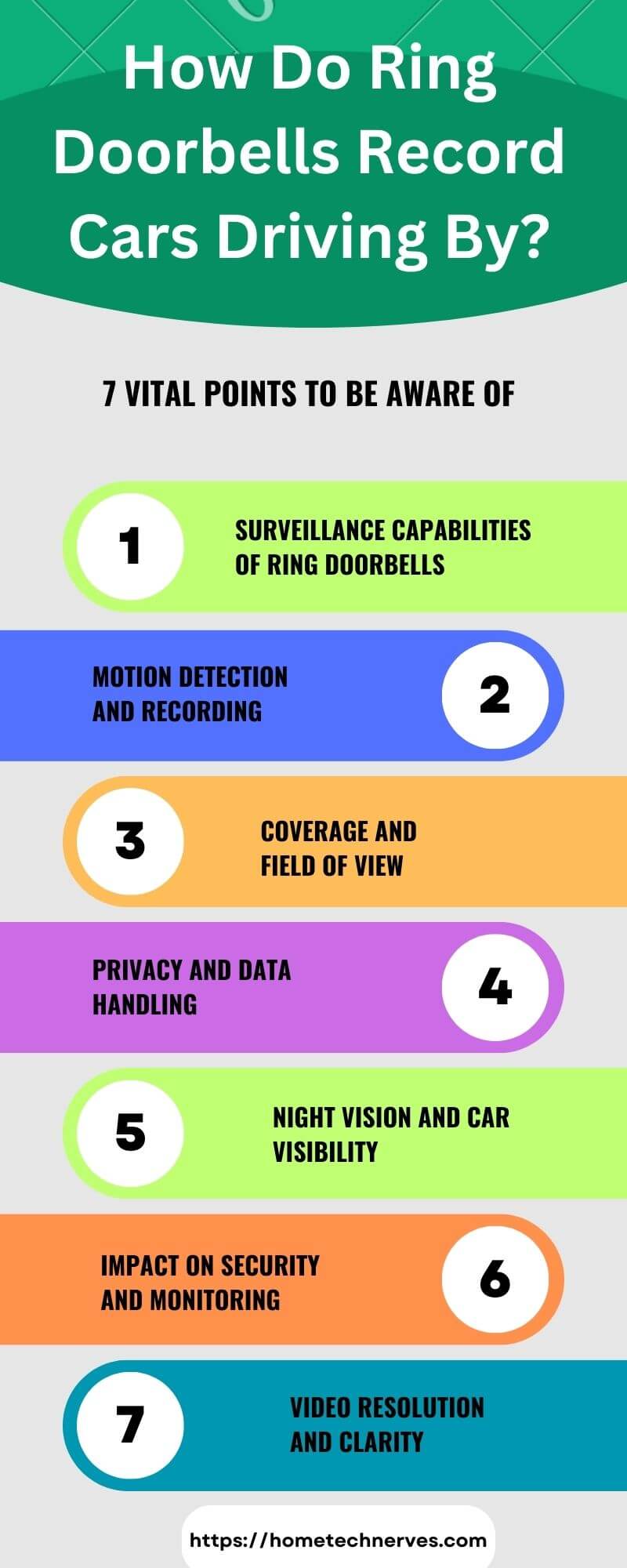
Does Ring Doorbell Record Without a Subscription?
Yes, Ring Doorbells can record motion-activated events without a subscription. However, users must subscribe to the Ring Protect Plus plan if they want access to additional features such as 24/7 continuous recording or snapshots.
This plan also includes video storage in the cloud and other added benefits. For those without additional features, the basic Ring Doorbell will still provide motion-activated recordings and will work without a subscription.
Overall, Ring Indoor Cameras are a fantastic way to monitor activity in and around a home or business. Users can ensure no activity misses with motion-activated recording, and the 24/7 continuous video recording capability is an option for more coverage.
Additionally, customers can adjust their camera settings to best fit their needs by customizing motion detection zones and the Snapshots feature.
Users of Ring devices can feel secure knowing that they have complete coverage of all activities in and around their house or place of work.
Read more: Ring Home Security System Review
What Is the Ring Protect Plus Plan?
The Ring Protect Plus Plan is a subscription service that provides additional features for your Ring devices, such as continuous video recording and advanced motion detection settings.
The plan also comes with all the standard features of Ring devices, including live streaming, two-way talk, custom motion zones, and snapshot alerts.
The subscription also includes unlimited video storage for a low monthly fee. It makes it easy to keep track of all the recordings made with your Ring device.
If you’re looking for added peace of mind, the Ring Protect Plus Plan is worth considering. It can provide reliable, round-the-clock protection for your home or business with continuous video recording and advanced motion detection features.
Are Ring Doorbell Cameras Always On? How Do You Know if a Ring Camera Is on and Recording?
Identifying whether a Ring camera is on and recording is fairly straightforward. There are several signs and indicators to look out for; here are a few key ones:
Blue LED Light:
Blue LED light is one of the most noticeable signs that your Ring camera is on and recording. This light will illuminate when the camera is actively recording or live streaming.
Mobile App Notification:
The Ring app will notify your mobile device when the camera detects motion and begins recording. This prompt serves as a real-time update of your camera’s activity.
Checking Event History:
You can also verify if your Ring camera is recording by checking the Event History in the Ring app. This section will list all recent recordings of your camera, providing a detailed log of its activity.
Live View:
Live View allows users to check the live feed from their Ring camera anytime. If you can access this feature, it’s a strong indication that your camera is on and functioning correctly.
How Long Do Ring Cameras Record?
The length of time that Ring cameras record depends on the settings that have been configured. By default, motion-activated recordings will be saved for two hours before being deleted to free up storage space.
However, users can extend this time limit by subscribing to the Ring Protect Plus plan, which allows them to keep their recordings in the cloud for an unlimited time.
Additionally, users who subscribe to the plan can enable 24/7 continuous video recording, which keeps their Ring cameras recording non-stop.
However, remember that this will use large amounts of data and may require significant internet bandwidth.
Overall, Ring Indoor Cameras are an excellent way to monitor activity in and around a home or business. With motion-activated recording, users can ensure that no activity is missed.
With the optional 24/7 continuous video recording feature for additional coverage and the ability to customize motion detection zones, users can tailor their camera settings in a way that best suits their needs.
Do Ring Doorbells Record Sound?
Yes, Ring Doorbells are capable of recording sound. This is because the motion sensors on the device detect movement and sound.
When a live-view event is initiated, or motion is detected within its field of view, it will record video and audio simultaneously.
Additionally, users can enable “Always Listening” mode in the Device Settings tab of the Ring app, allowing the device to detect and record more sound and movement than it otherwise would have.
It is important to note that some areas may have laws or regulations regarding recording audio in public spaces, and users should check their local laws before using their Ring devices for this purpose.
Additionally, many countries have laws restricting recording devices in private spaces, and users should ensure they are not violating any local laws by using their Ring cameras.
Overall, Ring Doorbells are an excellent way to monitor your home or business activity. With motion-activated recording and the ability to record audio and video, users can feel secure knowing they are receiving comprehensive coverage of any activity near their home or business.
With the “Always Listening” feature, users can also be sure to capture all sound and movement within its field of view.
So whether you’re looking for added security or want to keep an eye on your property, Ring Doorbells can help you easily.
How to Make a Ring Camera Record 24/7?
Follow a series of steps to set your Ring camera to record 24/7. This feature is particularly useful for those who wish to have a continuous overview of what’s happening on their premises.
Enable Ring Protect Plus:
The first step is to ensure you have a Ring Protect Plus subscription. Continuous 24/7 recording is a feature only available to Ring Protect Plus plan members.
Adjust Your Camera Settings:
Next, go to the settings in your Ring app and choose the device you want to enable for continuous recording. Under video recording options, select the ’24/7 recording’ option. It will initiate non-stop recording on your chosen device.
Check Your Internet Bandwidth:
Lastly, be aware that continuous recording can consume significant data and requires a good internet connection. Ensure your Wi-Fi network has sufficient bandwidth to support this feature. If not, consider upgrading your internet package or reducing the quality of the recordings to save data.
Wrap Up
Ring doorbell cameras, while designed to enhance security and convenience, are not always on in the traditional sense. Through my expertise and experience, I’ve clarified that these devices are activated by specific triggers, such as motion detection or when someone presses the doorbell button.
They record and send alerts during these instances, providing a valuable layer of protection for your home. I hope this article has shed light on the functionality of Ring doorbell cameras, dispelling any misconceptions about constant surveillance. When used responsibly, these devices offer peace of mind and valuable insights into your property’s security.
Remember to follow best practices, respect privacy boundaries, and stay informed about the latest updates and settings to make the most of your Ring doorbell camera.
In the ever-evolving landscape of smart home technology, it’s crucial to stay knowledgeable and make informed decisions. With this knowledge, you can confidently use Ring doorbell cameras to enhance the safety and security of your home.
References:
ring.com. ing Video Doorbell and Security Camera Frequently Asked Questions. https://support.ring.com/hc/en-us/articles/115004666066-Ring-Video-Doorbell-and-Security-Camera-Frequently-Asked-Questions


