Have you ever wondered what happens to your Alexa when you unplug it? Many people worry that unplugging their smart speaker will wipe out their settings.
The good news is that Alexa remembers your settings, even when it’s unplugged. When you plug it back in, it reconnects to Wi-Fi and resumes where it left off.
However, there are a few things to keep in mind. For instance, if you reset your device or if there’s a power outage, you might lose some settings.
Let’s explore how Alexa manages its home security settings and what you need to know!
Table of Contents
How Does Alexa Lose Settings if Unplugged?
Have you ever wondered what happens to your Alexa when it’s unplugged? It’s a common concern among users. Let’s explore how unplugging Alexa affects its settings and functionality.
1. Power Disruption Impact
Unplugging Alexa interrupts its connection to power. This can temporarily disrupt settings but usually doesn’t erase them.
2. Temporary Loss of Wi-Fi Connection
When unplugged, Alexa loses its Wi-Fi connection. It must reconnect to the network once power is restored.
3. Retention of Personalized Settings
Alexa generally retains personalized settings like routines and preferences. They should remain intact even after being unplugged.
4. Reconfiguration Needs
Sometimes, unplugging Alexa might require you to reconfigure some settings, especially if the device doesn’t automatically reconnect.
5. Firmware and Software Updates
If unplugged for an extended period, Alexa may miss firmware or software updates. You might need to check for updates manually once it’s plugged back in.
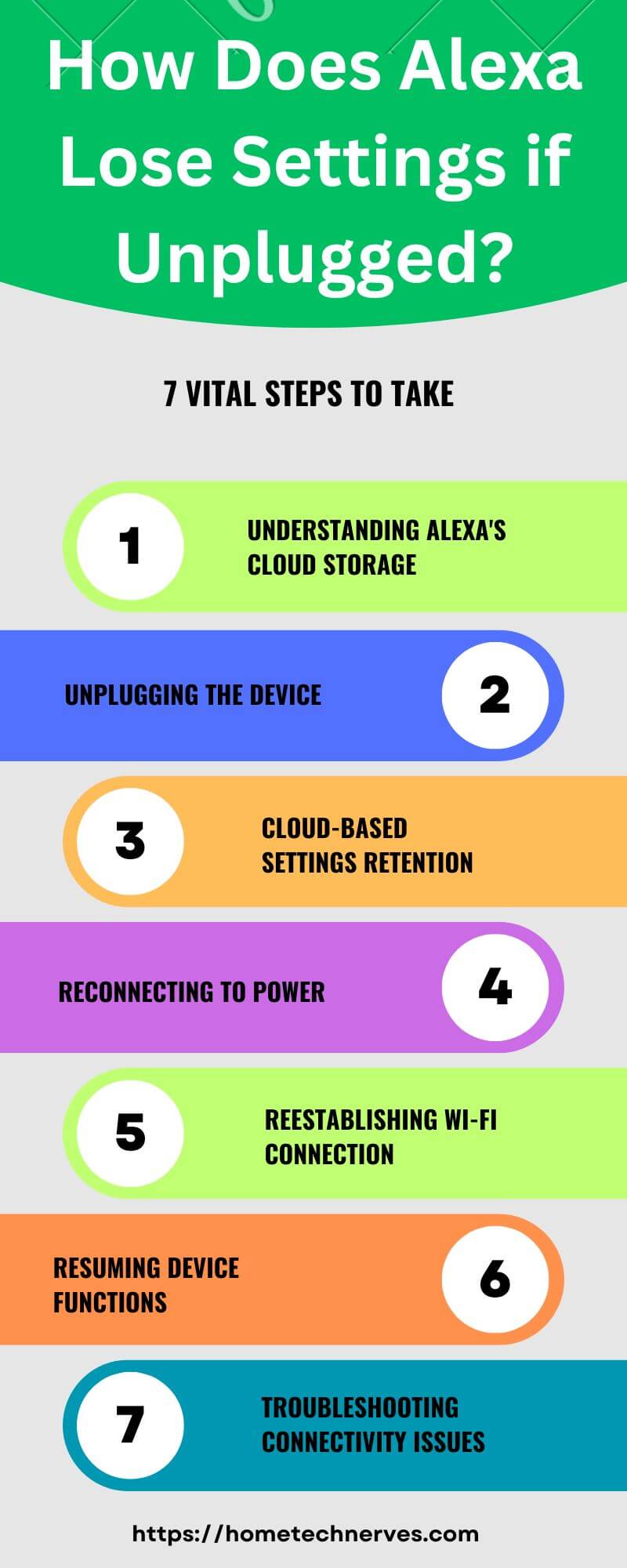
Can I Unplug Alexa When I Go on Holiday?
Yes, you can unplug Alexa when you go on holiday. Unplugging Alexa will not cause significant problems, but it’s helpful to know that some settings might be affected.
When you plug Alexa back in, it should reconnect to your Wi-Fi network automatically and resume its functions.
However, any settings related to alarms, timers, or routines may need to be reconfigured.
Additionally, if there are software updates pending, Alexa might need to complete those before it’s fully operational again.
Overall, unplugging Alexa is a convenient way to save energy while you’re away.
How to Fix I Unplugged Alexa and Now It Won’t Work?
If you’ve accidentally unplugged your Alexa and need to get it back up and running, don’t worry. Here’s a quick guide to fix it:
- Plug Alexa Back In: Connect the power adapter to your Alexa and plug it into a power source.
- Wait for Reboot: Allow a few minutes for Alexa to reboot and reconnect to your Wi-Fi.
- Check Connections: Ensure your Wi-Fi is working and Alexa is connected.
- Update the App: Open the Alexa app to confirm all settings and preferences are in place.
- Reconfigure Settings: If needed, go through your Alexa settings to adjust any preferences.
How to Reset Alexa?
Resetting your Alexa device can resolve various issues and restore it to factory settings. Here’s how you can do it:
- Find the Reset Button: Locate the reset button on your Alexa device. It’s usually a small, pinhole-sized button on the bottom or back.
- Press and Hold: Use a paperclip or similar tool to press and hold the reset button for about 15 seconds.
- Wait for Restart: Release the button when the light ring turns orange and then blue. Alexa will restart and enter setup mode.
- Set Up Again: Follow the on-screen instructions in the Alexa app to reconnect your device to Wi-Fi and set it up again.
How to Turn off Alexa With Voice Command?
Turning off Alexa with a voice command is simple. You can use the following steps:
- Say “Alexa, turn off.” This will prompt Alexa to confirm the action.
- Follow any additional prompts. Alexa might ask for confirmation or provide instructions based on your device.
Note that this will only turn off specific functions, like certain features or devices Alexa controls, and not the entire device itself. To fully power off Alexa, you’ll need to unplug it.
How to Turn off Alexa Echo Pop?
Turning off your Alexa Echo Pop is straightforward. Here’s how:
- Unplug the Device: Simply disconnect the power adapter from the Echo Pop. This will turn off the device completely.
- Use Voice Commands for Temporary Silence: If you want to temporarily silence Alexa, you can say “Alexa, turn off” or “Alexa, stop listening.” However, this doesn’t turn off the device, just mutes it or stops it from responding temporarily.
Wrap Up
In conclusion, unplugging Alexa doesn’t usually lead to the loss of your settings. The device will remember your preferences and connections once it’s plugged back in.
However, it’s always good practice to ensure your Wi-Fi and account settings are correctly re-established after reconnecting.
If you notice any issues, a quick restart or reset can often solve them. Overall, Alexa is designed to be resilient and user-friendly, even when disconnected.
So, unplugging for a break or during travel is generally not a problem.
Frequently Asked Questions
Will Alexa lose all its settings if unplugged?
No, Alexa won’t lose its settings if unplugged. All your configurations, like connected devices and routines, are stored in the cloud. When you plug Alexa back in, it reconnects to Wi-Fi and resumes working with the same settings.
Does Alexa reset if unplugged?
Unplugging Alexa won’t reset it. The device retains all its settings, including routines and voice profiles. Once you reconnect it to power, Alexa will resume functioning normally without requiring any reconfiguration.
How long can Alexa be unplugged without losing settings?
Alexa can be unplugged indefinitely without losing its settings. All configurations are stored in the cloud, so even after extended periods, plugging Alexa back in will restore its previous settings and connections without any loss.
What happens to Alexa routines if unplugged?
Alexa routines remain intact even if the device is unplugged. Since these routines are stored in the cloud, they will still be available when you plug the device back in. Alexa will automatically resume executing the routines as scheduled.



Thank you for sharing excellent informations. Your web site is very cool. I am impressed by the details that you have on this website. It reveals how nicely you understand this subject. Bookmarked this website page, will come back for extra articles. You, my pal, ROCK! I found simply the information I already searched all over the place and just could not come across. What a perfect web-site.
Glad it helped!