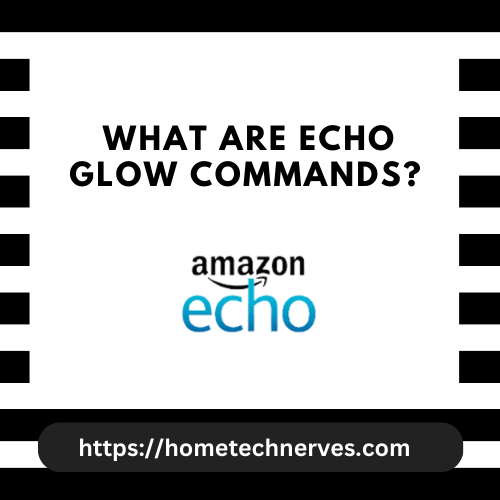I’m excited to share my knowledge about Echo Glow commands with you. As someone who has delved deep into the world of smart devices and home automation, I’ve had the privilege of experiencing the incredible capabilities of Amazon’s Echo Glow firsthand. Echo Glow commands are voice-controlled instructions that allow you to interact with this innovative smart light.
Imagine being able to change the color of your room’s lighting, set timers, create light routines, and even sync it with your favorite music—all with a simple voice command.
That’s the magic of Echo Glow commands. Whether you’re looking to set a calming ambiance for a cozy evening or spice up your next dance party with dynamic lighting effects, Echo Glow has you covered.
In this article, I’ll guide you through the basics of Echo Glow commands, helping you unlock the full potential of this smart device and make your home smarter and more colorful with just your voice.
Reasons Why Echo Glow Commands Not Working
When utilizing the Echo Glow, users may encounter instances where its commands fail to function as expected. Several factors can contribute to this issue, warranting investigation for resolution.
Possible Reasons Why Echo Glow Commands Are Not Working:
- Connectivity Issues: Unstable Wi-Fi connections or poor network signal strength can hinder Echo Glow’s ability to receive and process commands effectively.
- Device Pairing Problems: Improper pairing between the Echo Glow and the controlling device, such as a smartphone or tablet, can lead to command failures.
- Software Updates: Outdated firmware or software on either the Echo Glow or the controlling device might result in compatibility issues, causing command malfunctions.
- Voice Recognition Challenges: Mispronunciations, background noise, or unclear speech when giving voice commands can impede the Echo Glow’s accurate comprehension.
- Skill and App Glitches: Technical glitches within the associated Alexa skill or app used for controlling the Echo Glow can disrupt the command execution process.
- Hardware Malfunctions: Internal hardware issues within the Echo Glow could impact its ability to correctly receive, interpret, and carry out commands.
How to Use Echo Glow Modes?
The Echo Glow offers various modes that allow users to customize its lighting effects and ambiance according to their preferences. Learning how to navigate and utilize these modes can enhance the overall experience of the device.
Steps on How to Use Echo Glow Modes:
- Access Modes: Open the Alexa app on your smartphone or tablet and navigate to the Echo Glow device settings to access the available modes.
- Select Desired Mode: Choose from various modes, such as Rainbow, Campfire, Dance Party, and more, to set the desired lighting effect.
- Adjust Settings: Modify brightness, speed, or color options within the selected mode to tailor the lighting to your specific atmosphere preferences.
How to Do Echo Glow Troubleshooting?
When encountering issues with your Echo Glow’s functionality, troubleshooting can assist in identifying and resolving potential problems. Following a systematic approach can help restore optimal performance.
Steps for Echo Glow Troubleshooting:
- Check Power Connection: Ensure the Echo Glow is appropriately plugged in and receiving power from a functional outlet.
- Inspect Wi-Fi Connection: Verify that the device is connected to a stable Wi-Fi network with adequate signal strength.
- Restart Echo Glow: Power cycle the Echo Glow by unplugging it for a few seconds and then plugging it back in.
- Update Firmware: Ensure the Echo Glow’s firmware is current by checking for software updates in the Alexa app.
- Check Device Pairing: Confirm that the Echo Glow is paired correctly with the controlling device, such as a smartphone or tablet.
- Review Voice Commands: Double-check that voice commands are clear, adequately enunciated, and within the device’s hearing range.
- Inspect Skill or App: If using an Alexa skill or app to control the Echo Glow, ensure it is functioning correctly and up to date.
- Reset if Necessary: As a last resort, consider performing a factory reset on the Echo Glow to restore it to its default settings.
How to Set Up Echo Glow?
Setting up your Echo Glow is a straightforward process that involves a few simple steps. Following these instructions lets you quickly get your Echo Glow ready for use.
Steps to Set Up Echo Glow:
- Power On the Device: Plug in the Echo Glow and power it by following the instructions.
- Connect to Wi-Fi: Use the Alexa app to connect the Echo Glow to your Wi-Fi network, ensuring a stable internet connection.
- Pair with Device: Using the Alexa app, link the Echo Glow to a compatible device, such as a smartphone or tablet.
- Customize Settings: Adjust brightness, colors, and other settings to personalize your Echo Glow experience as desired.
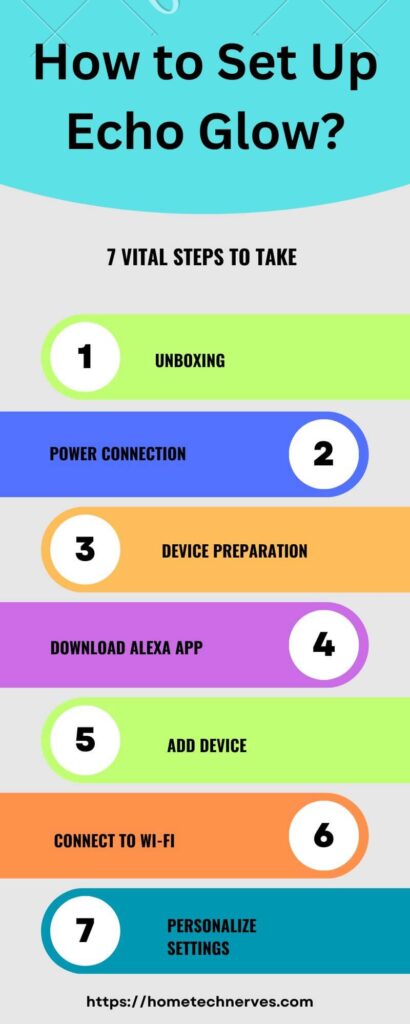
Main Features of Echo Glow Tap?
The Echo Glow Tap feature adds an interactive and engaging dimension to the Echo Glow’s capabilities. Users can access various parts that enhance their functionality by tapping the device.
Features of Echo Glow Tap:
- Color Change: Tap the Echo Glow to switch between different colors and create dynamic lighting effects.
- Music Sync: Sync the Echo Glow with music playback, allowing it to pulsate and change colors in rhythm with the music.
- Routines Activation: Set up routines triggered by tapping the Echo Glow, enabling the device to perform predefined actions with a single touch.
- Dimming Control: Adjust the brightness by tapping the device, providing convenient control over the ambient lighting.
- Interactive Play: Engage in interactive play by tapping the Echo Glow to initiate games or storytelling experiences.
Key Echo Glow Tricks
Unlocking the full potential of your Echo Glow involves learning some essential tricks that can enhance your experience and interactions with the device. These tricks offer creative and practical ways to make the most of its features.
Essential Echo Glow Tricks:
- Color Loop Mode: Activate the Color Loop mode by asking Alexa to “start Color Loop,” enabling the Echo Glow to cycle through a captivating array of colors.
- Custom Timer Lights: Set timers using the Alexa app, and the Echo Glow will change colors as the timer progresses, serving as a visual countdown.
- Bedtime Routine: Integrate the Echo Glow into your bedtime routine by programming it to dim gradually over a specified time, promoting a calming atmosphere.
- Rainbow Thunderstorm: Command the Echo Glow to mimic a rainbow thunderstorm by saying, “Alexa, start Rainbow Thunderstorm,” creating a dynamic and immersive lighting effect.
- Dance Party Mode: Infuse energy into your gatherings with the “Dance Party” mode, making the Echo Glow flash and change colors in sync with music beats.
How to Do Echo Glow Dance Party?
Transform your space into a lively dance floor with the Echo Glow’s Dance Party mode. This feature synchronizes dynamic lighting effects with music beats, creating an immersive and exciting experience.
How to Do Echo Glow Dance Party:
- Activate Dance Party Mode: Command the Echo Glow by saying, “Alexa, start Dance Party” to initiate the mode.
- Play Music: Play your favorite music on a connected device, and the Echo Glow will respond to the rhythm with pulsating and color-changing lights.
- Adjust Intensity: Modify the Dance Party mode’s intensity by requesting Alexa to “increase” or “decrease” the effect, tailoring it to your desired ambiance.
50 Alexa Light Funny Commands
Exploring the amusing side of technology, the Alexa voice assistant offers a range of light-hearted and funny commands that can infuse humor and entertainment into your interactions with the Echo Glow.
50 Alexa Light Funny Commands:
- “Alexa, make the lights dance like nobody’s watching.”
- “Hey Alexa, can you make the lights do the Macarena?”
- “Alexa, tell the lights to throw a disco party.”
- “Alexa, can you make the lights laugh?”
- “Hey Alexa, are the lights ready for a stand-up comedy show?”
- “Alexa, make the lights show me their best impression of a rainbow.”
- “Alexa, let’s see the lights do the robot dance.”
- “Hey Alexa, can you make the lights wink?”
- “Alexa, tell the lights to play hide-and-seek.”
- “Alexa, make the lights give me a light show fit for a king.”
- “Hey Alexa, are the lights trained in the art of interpretive dance?”
- “Alexa, make the lights follow me around like my loyal light entourage.”
- “Alexa, can you make the lights twerk?”
- “Alexa, tell the lights to show me their best moonwalk.”
- “Hey Alexa, do the lights know any magic tricks?”
- “Alexa, make the lights throw a surprise party for me.”
- “Alexa, can you make the lights play peek-a-boo?”
- “Hey Alexa, are the lights aspiring pop stars?”
- “Alexa, tell the lights to have a karaoke session.”
- “Alexa, make the lights imitate the Northern Lights.”
- “Alexa, can you make the lights play ‘Simon says’?”
- “Hey Alexa, do the lights know any knock-knock jokes?”
- “Alexa, make the lights do a dramatic slow fade.”
- “Alexa, tell the lights to show me their yoga poses.”
- “Hey Alexa, are the lights fans of disco inferno?”
- “Alexa, can you make the lights take a bow?”
- “Alexa, tell the lights to throw a light-hearted party.”
- “Hey Alexa, do the lights know the electric slide?”
- “Alexa, make the lights spin like a top.”
- “Alexa, can you make the lights mimic a lava lamp?”
- “Hey Alexa, are the lights good at shadow puppets?”
- “Alexa, tell the lights to do a dance-off.”
- “Alexa, make the lights give me a rainbow rave.”
- “Alexa, can you make the lights play the limbo?”
- “Hey Alexa, do the lights have a secret handshake?”
- “Alexa, tell the lights to moonlight as a light therapist.”
- “Alexa, make the lights do a ballet routine.”
- “Alexa, can you make the lights perform a magic disappearing act?”
- “Hey Alexa, are the lights ready for their close-up?”
- “Alexa, tell the lights to do a synchronized swimming routine.”
- “Alexa, make the lights party like it’s 1999.”
- “Alexa, can you make the lights do the floss?”
- “Hey Alexa, are the lights aspiring to be in a music video?”
- “Alexa, tell the lights to have a lightsaber battle.”
- “Alexa, make the lights do a jazz hands routine.”
- “Alexa, can you make the lights turn into a mini light show?”
- “Hey Alexa, are the lights fans of Broadway musicals?”
- “Alexa, tell the lights to strike a pose.”
- “Alexa, make the lights groove to the rhythm of the night.”
- “Alexa, can you make the lights breakdance?”
Key Echo Glow Instructions
Mastering the critical instructions for your Echo Glow is essential for seamless control and optimal utilization of its features. These instructions serve as a foundation for a satisfying experience with the device.
Essential Echo Glow Instructions:
- Change Colors: Command the Echo Glow to change colors by saying, “Alexa, change the color to [color name].”
- Adjust Brightness: Modify brightness levels with commands like “Alexa, set the brightness to [percentage].”
- Activate Dance Party: Engage Dance Party mode by saying, “Alexa, start Dance Party.”
- Set Timer Lights: Create visual timers by instructing, “Alexa, set a [time] timer and change the light to [color].”
- Activate Color Loop: Initiate Color Loop mode with “Alexa, start Color Loop.”
- Dim Over Time: Command gradual dimming over time with “Alexa, dim the light over [time period].”
- Control Music Sync: Sync lighting to music by saying, “Alexa, sync the lights to the music.”
- Customize Routines: Using the Alexa app, personalize routines with light commands for various activities.
Wrap Up
I hope this article has shed light on the fascinating world of Echo Glow commands. Through my own journey and experience with smart devices, I’ve witnessed the convenience and magic they bring to our daily lives. Echo Glow commands have truly transformed the way we interact with lighting at home.
As we’ve explored, these commands offer a seamless and effortless way to control the ambiance and atmosphere of your space.
From soothing bedtime routines to energizing dance parties, Echo Glow’s versatility knows no bounds. Its integration with voice commands makes it accessible and user-friendly for all.
Remember, the key to mastering Echo Glow commands lies in practice and experimentation. So, don’t hesitate to explore and personalize your lighting experience.
As technology continues to evolve, the possibilities are limitless, and your home can become a truly smart and dynamic environment.
With Echo Glow commands at your fingertips, your home is not just illuminated; it’s alive with your voice. Embrace this exciting world of smart lighting, and let your creativity shine!
References:
Amazon. What Are the Echo Glow Modes? https://www.amazon.com/gp/help/customer/display.html?nodeId=GNXPQHA8LMTVP77J