Home security systems are essential for protecting your home and loved ones. They provide peace of mind and a sense of safety.
In today’s world, security is more important than ever. With rising crime rates, homeowners need effective solutions to safeguard their property.
Imagine feeling secure in your own home. A good security system does just that. It acts as a barrier against intruders. Many options are available, from simple locks to high-tech cameras.
You can choose what fits your needs best. Smart technology makes it easier to monitor your home from anywhere. With just a smartphone, you can check live feeds, receive alerts, and even control your lights.
Installing home security systems is not just about protecting your possessions. It’s also about protecting your family. You want to create a safe environment for them.
Additionally, having a security system can lower your insurance rates. This can save you money in the long run.
Choosing the right system might seem overwhelming. However, knowing your options helps. Do your research and consider what features you value most.
Whether you need 24/7 monitoring or just a basic alarm, there is something for everyone. So, invest in your safety and make your home a secure haven.
For more articles check the website: Home Tech Nerves
Table of Contents
What Are Home Security Systems?
Home security systems are integrated technologies designed to protect homes from theft, break-ins, and other potential threats.
These systems typically include alarms, cameras, motion detectors, and entry sensors, working together to detect suspicious activities.
They offer real-time monitoring and alerts, ensuring prompt response during emergencies. Modern home security systems often integrate with smart home devices, allowing homeowners to control and monitor their security remotely via mobile apps.
Additionally, some systems provide professional monitoring services for 24/7 protection.
Overall, home security systems enhance safety, offering peace of mind through comprehensive surveillance and detection features.
Key Components of Home Security Systems
Home security automation has revolutionized how we protect our homes, offering convenience, flexibility, and enhanced security.
With automated systems, you can monitor, control, and manage security features from anywhere using a smartphone or smart device.

Here’s a breakdown of the essential components of home security automation to help you understand how it works.
1. Smart Locks
- Keyless Entry: Allows homeowners to lock and unlock doors remotely through an app.
- Temporary Access: You can create temporary codes for guests or service workers.
- Integration with Security Systems: Works with other security features like alarms and cameras for added protection.
2. Surveillance Cameras
- Live Monitoring: Stream live video feeds directly to your mobile device.
- Motion Detection: Cameras can trigger alerts and recordings when movement is detected.
- Night Vision: Enhanced visibility during low light conditions for round-the-clock monitoring.
3. Motion Sensors
- Detects Movement: Placed at entry points to detect any unauthorized activity.
- Triggers Alarms and Notifications: Sends instant alerts to your phone or triggers alarms when movement is detected.
- Pet-Friendly Options: Some sensors can differentiate between humans and pets to prevent false alarms.
4. Smart Alarms
- Remote Control: Arm or disarm your alarm system through your phone or voice assistant.
- Instant Alerts: Receive notifications about security breaches or system status updates.
- Integration with Other Systems: Alarms can be integrated with cameras, lights, and locks for a full security suite.
5. Doorbell Cameras
- Video and Audio: Allows you to see and talk to anyone at your door from anywhere.
- Motion Detection: Captures activity even before the doorbell is pressed.
- Smart Notifications: Sends notifications directly to your phone for instant updates.
These key components ensure that your home is secure, providing peace of mind with the convenience of automation.
Table of Key Components of Home Security Systems:
| Component | Features | Benefits |
|---|---|---|
| Smart Locks |
|
|
| Surveillance Cameras |
|
|
| Motion Sensors |
|
|
| Smart Alarms |
|
|
| Doorbell Cameras |
|
|
Home Security System Features to Look For
When choosing a home security system, it’s important to focus on key features that provide both protection and convenience.
From surveillance to smart technology, the right features can make all the difference in keeping your home secure.
Here are the essential features to consider.
1. 24/7 Monitoring
- Continuous Protection: Look for systems that offer around-the-clock monitoring, either through professional services or self-monitoring options.
- Emergency Alerts: Receive instant notifications in case of break-ins, fires, or other emergencies.
2. Surveillance Cameras
- High-Definition Video: Opt for systems with HD cameras that provide clear images for both day and night.
- Two-Way Audio: Allows communication with visitors or potential intruders through built-in speakers and microphones.
3. Smart Home Integration
- Voice Control: Ensure compatibility with smart assistants like Alexa or Google Assistant for hands-free operation.
- Automation: Look for systems that can automate tasks such as locking doors or turning on lights when motion is detected.
4. Mobile App Control
- Remote Monitoring: Choose a system that lets you monitor your home through a smartphone app, no matter where you are.
- Customizable Alerts: Set up notifications based on specific triggers like motion detection or door openings.
These features will ensure you have a reliable and effective home security system.
Home Security Considerations
Now that you’ve narrowed down your choices for a home security system, it’s essential to decide what features you need.
Here are the key factors to keep in mind before making your decision.
Individual vs. Family Needs
- Scalability: Choose a system that allows for adding extra sensors and panic buttons over time.
- Multiple app users: Ensure the system’s app supports multiple users for household members or friends.
- Customizability: Opt for a system that can grow with your security needs as your household changes.
House vs. Apartment vs. Business Considerations
- Property coverage: Install contact sensors on all ground-level windows and doors for maximum coverage.
- Layout planning: Make a list of the areas in your home or business that need security before purchasing.
- Appropriate system choice: Choose a system that suits your property type, whether a house, apartment, or commercial space.
Professional Monitoring vs. Self-Monitoring
- Professional monitoring: Offers 24/7 surveillance and immediate response in case of emergencies.
- Self-monitoring: Allows you to control your system and receive alerts but requires personal management.
- Hybrid approach: Some systems offer a mix of both, so you can balance security and cost.
Indoor Security vs. Outdoor Security
- Outdoor cameras: Prevent crimes by monitoring entrances and exterior areas.
- Indoor cameras: Capture evidence if an intruder bypasses outdoor defenses.
- Balanced coverage: Consider using both indoor and outdoor cameras for comprehensive protection.
Smart Home Integration
- Automation: Look for systems that can integrate with smart locks, lights, and other devices for seamless control.
- Remote access: Choose a system that lets you control everything from your phone, no matter where you are.
- Voice control: Some systems allow integration with voice assistants like Alexa or Google Assistant.
Budget and Subscription Costs
- Initial investment: Factor in the cost of equipment such as cameras, sensors, and control panels.
- Monitoring fees: Decide if you can afford monthly or annual monitoring services.
- No-contract options: Some systems allow for no long-term contracts, offering flexibility in payments.
DIY Installation vs. Professional Installation
- DIY systems: Many modern systems offer easy installation without professional help.
- Professional setup: For larger or more complex systems, hiring an expert ensures proper installation and operation.
- Hybrid options: Some systems offer both DIY and professional installation depending on your preference.
These considerations will help you choose the best home security system that fits your needs and provides peace of mind.
Types of Home Security Systems
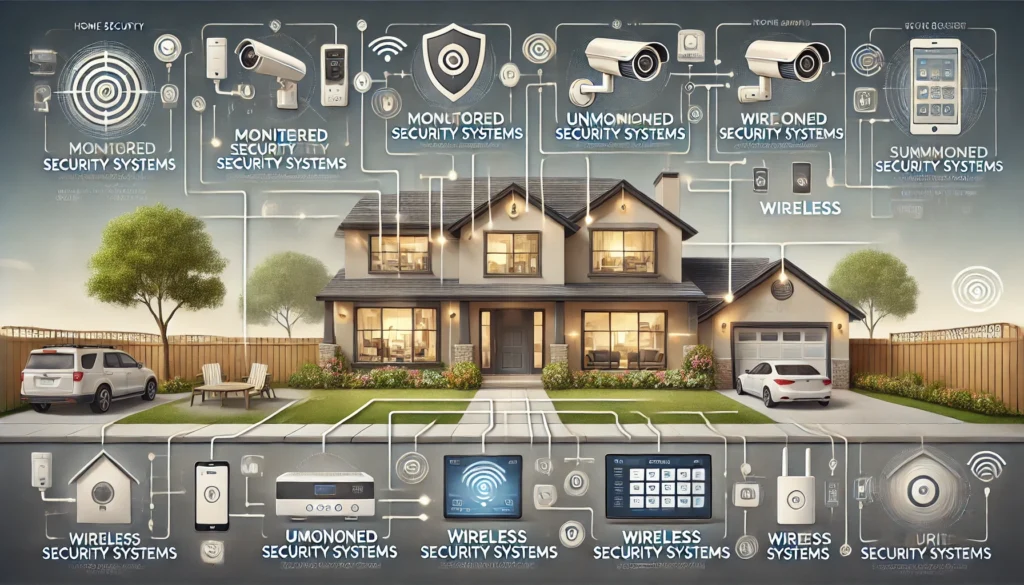
Choosing the right home security system is crucial for protecting your home and family. There are various types of systems, each offering different levels of protection, convenience, and cost.
Let’s explore the most common types: monitored, unmonitored, wired, wireless, DIY, and professional security systems.
1. Monitored Security Systems
- 24/7 Professional Monitoring: Security companies continuously monitor alarms and notify authorities if needed.
- Automatic Alerts: Alerts are sent to emergency services in case of break-ins or fires.
- Peace of Mind: Provides reliable protection, especially when you’re away.
2. Unmonitored Security Systems
- Self-Monitoring: You receive alerts directly to your phone and handle emergencies yourself.
- No Monthly Fees: More affordable without professional monitoring.
- Limited Protection: Relies on your availability to respond to alerts.
3. Wired Security Systems
- Hardwired Connections: Uses physical cables for communication between devices.
- Reliable Connection: Less interference compared to wireless systems.
- Complex Installation: Requires professional installation and drilling.
4. Wireless Security Systems
- Easy Installation: No wires, making it easy to install and expand.
- Mobile Access: Control the system via mobile apps.
- Signal Interference: May experience connectivity issues in some areas.
5. DIY Security Systems
- Do-It-Yourself Setup: Install and customize the system on your own.
- Affordable: Lower upfront costs without professional fees.
- Limited Support: No professional monitoring or installation.
6. Professional Security Systems
- Expert Installation: Professionally installed and maintained.
- Comprehensive Monitoring: Includes 24/7 monitoring and system updates.
- Higher Cost: Typically more expensive due to equipment and service fees.
Table of Types of Home Security Systems:
| Type of System | Features | Benefits | Drawbacks |
|---|---|---|---|
| Monitored Security Systems | – 24/7 Professional Monitoring – Automatic Alerts – Reliable Protection | – Immediate emergency response – Peace of mind even when you’re away | – Monthly fees – May depend on contract-based service |
| Unmonitored Security Systems | – Self-Monitoring – No Monthly Fees – Direct Alerts | – Cost-effective – Full control over security | – Requires you to handle emergencies – Limited support in critical situations |
| Wired Security Systems | – Hardwired Connections – Reliable Communication – Physical Setup | – Stable and interference-free connection | – Complex installation – Requires drilling and professional setup |
| Wireless Security Systems | – Easy Installation – Mobile Access – No Wires | – Quick setup without complex wiring – Control remotely via mobile apps | – Signal interference in certain areas – Potential for connectivity issues |
| DIY Security Systems | – Do-It-Yourself Setup – Affordable Pricing – Customizable | – Low upfront cost – Flexible to install and customize as needed | – No professional monitoring – Limited technical support |
| Professional Security Systems | – Expert Installation – 24/7 Monitoring – Regular System Updates | – Comprehensive protection – Full maintenance and support | – High upfront and ongoing costs – May require long-term service contracts |
Read more: Types of Home Security Systems
Best Home Security Systems

With the increasing need for safety and security, choosing the right home security system is essential.
In 2024, the market offers various options that cater to different needs and budgets. Whether you want advanced technology or a budget-friendly solution, there’s something for everyone.
Let’s dive into the top home security systems available this year.
Overview of Market Trends in 2024
In 2024, the home security landscape has evolved significantly. Here are some key trends shaping the market:
- Smart Home Integration: More systems are now compatible with smart home devices. This integration allows homeowners to control security features with voice commands or mobile apps.
- DIY Solutions: There is a growing trend towards DIY security systems. Homeowners prefer customizable solutions that they can install themselves without professional help.
- Affordability: Many brands focus on providing budget-friendly options without sacrificing quality. This trend makes home security accessible to a broader audience.
- Advanced Features: Modern systems include features like AI-based monitoring, facial recognition, and real-time alerts. These technologies enhance safety and convenience.
Top Picks
1. Alexa – Best Voice-Controlled Smart Home Device
- Features: Alexa can control various smart home devices, including security cameras, lights, and locks.
- Pricing: Alexa-enabled devices range from $25 to $300, depending on features.
- User Reviews: Users appreciate the convenience of voice commands and seamless integration with other smart devices.
2. Ring – Best Budget-Friendly Home Security System
- Features: Offers video doorbells, security cameras, and an affordable subscription plan. It includes motion detection and night vision.
- Pricing: Basic Ring cameras start at $99, with subscription plans beginning at $3 per month.
- User Reviews: Customers praise Ring for its affordability and ease of use. However, some users note occasional connectivity issues.
3. SimpliSafe – The #1 Rated DIY Home Security System
- Features: Offers customizable security packages, a user-friendly app, and no contracts. Professional monitoring is available for an additional fee.
- Pricing: Packages start at $229, with monitoring plans from $15 per month.
- User Reviews: Users love the flexibility and straightforward setup. Many consider it the best choice for renters and homeowners alike.
4. ADT – Most Trusted Home Security Brand
- Features: ADT provides comprehensive security solutions, including professional installation, 24/7 monitoring, and smart home integration.
- Pricing: Initial costs can be higher, starting at around $599, with monitoring plans beginning at $28.99 per month.
- User Reviews: ADT is often praised for its reliability and extensive service options, though some find the pricing on the higher side.
5. Vivint – The Best Professional Security System
- Features: Vivint offers smart home automation, professional installation, and real-time alerts. Features include doorbell cameras and smart locks.
- Pricing: Packages start around $599, with monitoring fees of about $39.99 per month.
- User Reviews: Users appreciate the high-quality equipment and customer service. Some mention the cost as a downside, but they find it worth the investment.
Comparison Table of Best Systems
| Security System | Features | Pricing | User Ratings |
| Alexa | Voice control, smart device integration | $25 – $300 | 4.5/5 |
| Ring | Video doorbells, night vision | Starting at $99, plans from $3/month | 4.3/5 |
| SimpliSafe | Customizable packages, no contracts | Starting at $229, plans from $15/month | 4.6/5 |
| ADT | Professional installation, 24/7 monitoring | Starting at $599, plans from $28.99/month | 4.4/5 |
| Vivint | Smart home automation, real-time alerts | Starting at $599, plans from $39.99/month | 4.7/5 |
Read more: Top 10 Security Systems for Home
DIY Home Security Systems: Pros, Cons, and Top Picks

Choosing a DIY home security system is an excellent way to protect your property without breaking the bank.
These systems offer flexibility and ease of use, allowing homeowners to customize their security according to their needs.
In 2024, several DIY options stand out for their features and affordability.
Let’s explore the benefits and drawbacks of DIY systems and highlight the top picks available this year.
1. What is a DIY Home Security System?
A DIY home security system allows homeowners to install and manage their security solutions independently.
Unlike traditional systems that require professional installation, DIY systems are designed for easy setup.
They often come with user-friendly instructions and can be monitored through smartphone apps.
Advantages of DIY Systems
- Cost-effectiveness: DIY systems are generally more affordable than professionally installed systems. Homeowners can save on installation fees and ongoing monitoring costs.
- Flexibility and control: Users have the freedom to customize their security setups. They can choose which devices to include and change their configurations as needed.
Disadvantages of DIY Systems
- Technical skills required: While many DIY systems are user-friendly, some technical skills may be necessary for installation and setup. Homeowners must be comfortable working with technology.
- Limited customer support: DIY systems often come with minimal customer support. If issues arise, users may have to troubleshoot independently, which can be challenging for some.
Top DIY Security System Picks for 2024
SimpliSafe
- Features: SimpliSafe provides customizable packages, easy installation, and 24/7 professional monitoring options.
- Price: Packages start at $229 with monitoring plans from $15/month.
- User Feedback: Highly rated for flexibility and ease of use.
Ring Alarm
- Features: Includes video doorbells, motion sensors, and compatibility with other Ring devices.
- Price: Starter kit priced around $199, with optional subscription plans.
- User Feedback: Popular for affordability and reliability, though some users mention occasional connectivity issues.
Abode
- Features: Abode offers smart home compatibility, customizable equipment options, and no contract required.
- Price: Basic kit starts at $249, with additional monitoring plans available.
- User Feedback: Users appreciate its smart technology integration and DIY flexibility.
Frontpoint
- Features: Frontpoint provides high-quality equipment, easy self-installation, and excellent customer service.
- Price: Plans start around $299, with monthly monitoring starting at $15.
- User Feedback: Known for its reliability and customer support, though it may be pricier than competitors.
Wyze Home Monitoring
- Features: Affordable pricing, indoor cameras, and motion detectors.
- Price: Monitoring plans start at just $5/month.
- User Feedback: Users love the cost-effectiveness and user-friendly app interface.
Cove
- Features: No contracts, flexible equipment options, and simple DIY installation.
- Price: Packages start at $199, with monitoring from $14.99/month.
- User Feedback: Praised for ease of use and straightforward setup.
Arlo
- Features: Arlo offers advanced smart cameras with AI detection, night vision, and cloud storage.
- Price: Camera systems range from $199 to $599 depending on features.
- User Feedback: Users appreciate the camera quality and smart integrations.
ADT Self Setup
- Features: Trusted brand, self-installation options, and professional monitoring available.
- Price: Initial costs start around $199, with plans from $28.99/month.
- User Feedback: Known for reliability and brand reputation, though initial costs can be higher.
A Comparison Table For the Top DIY Security System:
| Security System | Features | Price | User Feedback |
|---|---|---|---|
| SimpliSafe | – Customizable packages – Easy installation – 24/7 professional monitoring options | Packages from $229 Monitoring from $15/month | – Highly rated for flexibility and ease of use |
| Ring Alarm | – Video doorbells – Motion sensors – Compatibility with other Ring devices | Starter kit around $199 Optional plans | – Affordable and reliable – Some users report occasional connectivity issues |
| Abode | – Smart home compatibility – Customizable equipment – No contract required | Basic kit from $249 Optional plans | – Appreciated for smart tech integration and DIY flexibility |
| Frontpoint | – High-quality equipment – Easy self-installation – Excellent customer service | Packages from $299 Monitoring from $15/month | – Reliable and great customer support – Higher price compared to competitors |
| Wyze Home Monitoring | – Affordable pricing – Indoor cameras – Motion detectors | Monitoring from $5/month | – Loved for cost-effectiveness and user-friendly app interface |
| Cove | – No contracts – Flexible equipment options – Simple DIY installation | Packages from $199 Monitoring from $14.99/month | – Praised for ease of use and straightforward setup |
| Arlo | – Advanced smart cameras – AI detection – Night vision and cloud storage | Camera systems from $199 to $599 | – Appreciated for camera quality and smart integrations |
| ADT Self Setup | – Trusted brand – Self-installation – Professional monitoring available | Costs from $199 Monitoring from $28.99/month | – Known for reliability and brand reputation – Initial costs can be higher |
Read more: Best DIY Home Security Systems
Wireless Home Security Systems: How They Work and Which Ones to Choose

Wireless home security systems are an excellent choice for homeowners looking to enhance their security without the hassle of complicated installations.
With advancements in technology, these systems offer convenience, flexibility, and robust protection.
In this guide, we’ll discuss how wireless security technology works, its benefits, and recommend the best wireless security systems available today.
Benefits of Wireless Systems
- Easy Installation and Scalability: Wireless security systems are designed for easy setup. Homeowners can install these systems without professional help, allowing for immediate protection. Additionally, users can easily expand their systems by adding new devices, such as cameras and motion sensors, as their security needs grow.
- Flexibility and Customization: With wireless systems, homeowners have the freedom to position devices wherever they are most effective. This flexibility makes them ideal for renters or those who frequently rearrange their living spaces.
Recommended Wireless Security Systems
Ring Alarm Security Kit
- Features: Easy setup, great integration with Ring cameras, and customizable alerts.
- Price: Starter kit priced around $199.
- User Feedback: Highly rated for affordability and user-friendliness, perfect for first-time users.
SimpliSafe Home Security System
- Features: Flexible plans, DIY installation, and customization options to meet individual security needs.
- Price: Packages start at $229, with monitoring options available from $15/month.
- User Feedback: Users appreciate the range of customizable features and ease of use.
ADT Wireless Security System
- Features: Reliable monitoring, professional support, and trusted brand reputation.
- Price: Initial setup around $599, with monitoring plans starting at $28.99/month.
- User Feedback: Known for excellent customer service and dependable monitoring services.
Read more: Best Wireless Home Security Systems
Affordable Home Security Systems: Budget-Friendly Options for Every Home

Finding an affordable home security system is crucial for safeguarding your property without breaking the bank.
With numerous providers offering a range of features, it’s essential to evaluate their offerings based on price, functionality, and customer satisfaction.
Below, we explore some of the best affordable home security systems that deliver both quality and value.
Top Affordable Systems
SimpliSafe
Key Features:
- DIY installation with comprehensive equipment packages.
- Advanced options like smoke and water leak sensors.
- 24/7 professional monitoring available for a low monthly fee.
Prices:
- Equipment packages start around $200.
- Monthly monitoring plans range from $14.99 to $24.99.
Customer Reviews:
- Highly rated for user-friendly setup and quality customer support.
- Some users report connectivity issues with certain devices.
Ring
Key Features:
- Ring offers easy setup and integration with other Ring devices.
- Motion detection, live video streaming, and real-time alerts.
- Works seamlessly with Amazon Alexa for voice control.
Prices:
- Basic equipment kits start at $199.
- Professional monitoring available for as low as $10 per month.
Customer Reviews:
- Praised for reliable video quality and ease of use.
- Some users express privacy concerns due to cloud storage of videos.
Wyze
Key Features:
- Compact cameras with clear video quality.
- Smart integrations with Google Assistant and Amazon Alexa.
- Continuous recording and AI-powered alerts available.
Prices:
- Equipment starts at $30 per camera.
- Monthly monitoring plans are available for as low as $4.99.
Customer Reviews:
- Positive reviews highlight exceptional value for money.
- Some users find the app interface less intuitive than competitors.
Abode
Key Features:
- Modular approach with support for a wide range of third-party smart home devices.
- Advanced automation features like geofencing.
- No contract required, with an option for on-demand professional monitoring.
Prices:
- Starter kits begin at around $229.
- Monthly plans range from $6 to $20.
Customer Reviews:
- Appreciated for compatibility with Z-Wave and Zigbee devices.
- Some users report occasional delays in alert notifications.
A Comparison Table for the Top Affordable Security Systems:
| Security System | Key Features | Prices | Customer Reviews |
|---|---|---|---|
| SimpliSafe | – DIY installation with comprehensive packages – Smoke and water leak sensors – 24/7 monitoring | – Equipment from $200 – Monitoring from $14.99 to $24.99/month | – Highly rated for easy setup and support – Some users report occasional connectivity issues |
| Ring | – Easy setup and integration with Ring devices – Motion detection, live video, real-time alerts – Works with Alexa | – Equipment from $199 – Monitoring from $10/month | – Praised for video quality and ease of use – Privacy concerns with cloud storage of videos |
| Wyze | – Compact cameras with clear video – Smart integration with Google Assistant and Alexa – AI-powered alerts | – Cameras from $30 – Monitoring from $4.99/month | – Excellent value for money – Some users find the app interface less intuitive |
| Abode | – Modular approach with smart home compatibility – Advanced automation features like geofencing – No contract | – Starter kits from $229 – Monitoring from $6 to $20/month | – Appreciated for compatibility with smart home devices – Some users report occasional notification delays |
Read more: Best Affordable Home Security Systems
Professional vs. DIY Home Security Systems: Which is Best for You?

Choosing between professional and DIY home security systems can be daunting. Both options offer distinct benefits, depending on your needs, budget, and desired level of control.
Let’s break down the costs, and pros and cons of each approach to help you decide which option best suits your home.
Comparing Costs
- Upfront Costs: Professional systems generally come with higher installation fees, especially if customized to include multiple cameras, sensors, and smart locks. DIY systems, like SimpliSafe or Ring, tend to have lower initial costs since you set them up yourself.
- Monthly Fees: Professional services require monthly fees for monitoring, which can range from $20 to $60, depending on the features. DIY systems may have optional subscriptions for cloud storage or monitoring, often at a lower cost.
- Contracts: Professional systems, such as ADT, often involve long-term contracts (sometimes 3-5 years), while DIY systems are typically contract-free, offering greater flexibility.
Pros and Cons of Each Approach
Professional Home Security Systems
- Pros:
- Continuous monitoring and immediate emergency response.
- Integrated smart home features and customization.
- Trusted brands with years of experience (e.g., ADT, Brinks Home).
- Cons:
- Higher costs, both upfront and monthly.
- Contracts that may lock you in for several years.
- Installation often requires professional assistance.
DIY Home Security Systems
- Pros:
- Lower costs with easy installation.
- No long-term contracts, offering flexibility.
- Customizable to your needs, with add-ons like cameras, locks, and sensors.
- Cons:
- Monitoring may not be as reliable without professional oversight.
- Some systems, like Ring or Wyze, may offer fewer features than professional services.
- Certain advanced features, such as cloud storage or extended monitoring, may require additional fees.
Making the Right Choice for Your Home
- Consider Your Budget: If you are budget-conscious, DIY systems like SimpliSafe or Wyze are affordable options that allow you to build and modify your system over time without breaking the bank.
- Homeownership Status: If you’re renting, a DIY system is ideal as it’s easy to move and doesn’t require permanent installation. Homeowners may prefer a professional system for comprehensive, long-term protection.
- Level of Security Required: If you desire high-tech features and round-the-clock monitoring with immediate response in case of emergencies, professional systems like ADT or Vivint may be the better choice.
- Tech-Savvy Preferences: If you enjoy integrating and controlling your home through apps and smart devices, both DIY and professional systems with smart home integration can work, but DIY systems offer greater flexibility.
Read more: Professional vs DIY Home Security Systems
Home Security Cameras: A Complete Buyer’s Guide

Home security cameras are essential tools for keeping your property safe and secure. With various options available, choosing the right one can be overwhelming.
Several brands have risen to the top, offering reliable products that combine cutting-edge technology with user-friendly features.
In this guide, we’ll explore the best home security camera brands and models, helping you make an informed decision that fits your specific needs.
Types of Security Cameras
Indoor vs. Outdoor:
- Indoor Cameras: These cameras are designed for monitoring the interior of your home. They typically have features like two-way audio and can help keep an eye on pets or children.
- Outdoor Cameras: Built to withstand weather elements, outdoor cameras often feature enhanced night vision and motion detection capabilities to monitor entry points.
Wired vs. Wireless:
- Wired Cameras: These provide a stable connection and typically require professional installation. They are less prone to interference but may limit placement options.
- Wireless Cameras: Easier to install and move, these cameras connect via Wi-Fi. They offer flexibility in placement but depend on strong network connectivity.
Key Features to Look For
- Resolution: Look for cameras with at least 1080p resolution for clear video footage. Higher resolutions, such as 2K or 4K, provide more detail.
- Field of View: A wider field of view allows the camera to cover more area, reducing blind spots.
- Night Vision: Essential for monitoring in low-light conditions, night vision can be infrared or color.
- Motion Detection: Cameras equipped with motion sensors can send alerts to your phone when they detect movement.
- Two-Way Audio: This feature allows you to communicate through the camera, adding an extra layer of security.
Top Camera Recommendations
1. Arlo
Overview:
Arlo is renowned for its high-resolution cameras and advanced features.
Key Features:
- 2K and 4K video quality.
- Advanced AI-based object detection.
- Wire-free design with rechargeable batteries.
- Cloud and local storage options.
Price Point:
Ranges from $100 to $500.
User Reviews:
Highly rated for video quality, flexibility, and battery life.
2. Nest (Google Nest)
Overview:
Part of the Google ecosystem, Nest cameras offer seamless smart home integration.
Key Features:
- 1080p and 4K video quality.
- Continuous video recording available with Nest Aware.
- Facial recognition alerts.
- Two-way audio with noise cancellation.
Price Point:
Starts at $130 and goes up to $400.
User Reviews:
Praised for integration and build quality, though subscription costs can be high.
3. Ring
Overview:
Ring is known for its innovative video doorbell cameras and comprehensive security systems.
Key Features:
- 1080p video quality.
- Two-way talk with noise cancellation.
- Motion-activated alerts and customizable motion zones.
- Easy integration with other Ring devices.
Price Point:
Ranges from $60 to $250.
User Reviews:
Positive feedback for installation ease and affordability, with some concerns about privacy.
4. Eufy
Overview:
Eufy cameras offer budget-friendly options without sacrificing quality.
Key Features:
- 2K video resolution.
- AI-based human detection and smart alerts.
- Free local storage options.
- Long-lasting battery life.
Price Point:
Starts at $100 and goes up to $300.
User Reviews:
Highly rated for affordability and installation, with some delays in alerts noted.
5. Wyze
Overview:
Known for its affordability, Wyze offers a variety of home security cameras.
Key Features:
- 1080p video quality.
- Motion and sound detection alerts.
- Two-way audio capabilities.
- Optional cloud storage with a subscription plan.
Price Point:
Budget-friendly options starting around $20.
User Reviews:
Users appreciate the low cost and ease of use, though some mention limited features compared to competitors.
A Comparison Table for the Top Camera Recommendations:
| Camera System | Key Features | Price Point | User Reviews |
|---|---|---|---|
| Arlo | – 2K and 4K video quality – Advanced AI-based object detection – Wire-free design with rechargeable batteries – Cloud and local storage options | $100 to $500 | – Highly rated for video quality, flexibility, and battery life |
| Nest (Google Nest) | – 1080p and 4K video quality – Continuous video recording with Nest Aware – Facial recognition alerts – Two-way audio with noise cancellation | $130 to $400 | – Praised for smart home integration and build quality – Subscription costs can be high |
| Ring | – 1080p video quality – Two-way talk with noise cancellation – Motion-activated alerts and customizable motion zones – Easy integration with other Ring devices | $60 to $250 | – Positive feedback for ease of installation and affordability – Some privacy concerns |
| Eufy | – 2K video resolution – AI-based human detection and smart alerts – Free local storage – Long-lasting battery life | $100 to $300 | – Highly rated for affordability and easy setup – Some delays in alerts have been noted |
| Wyze | – 1080p video quality – Motion and sound detection – Two-way audio – Optional cloud storage with subscription plan | $20 and up | – Appreciated for low cost and ease of use – Some mention limited features compared to higher-end models |
Installation and Placement Tips
- Choose Optimal Locations: For outdoor cameras, position them high enough to avoid tampering but low enough to capture clear images. Indoor cameras should cover key areas, like entryways and living spaces.
- Follow Manufacturer Instructions: Each camera comes with specific installation guidelines. Adhering to these ensures optimal performance.
- Test Connectivity: Ensure cameras have a strong Wi-Fi signal and check video quality during setup.
- Utilize Smart Features: Take advantage of motion zones and alerts to reduce false alarms and enhance security.
- Regular Maintenance: Clean lenses and check settings regularly to ensure cameras function effectively.
Read more: Top Home Security Cameras
How Do Smart Home Integrations Enhance Security?
Smart home integrations have revolutionized the way we approach home security.
By connecting various devices and systems, homeowners can monitor and control their security with ease, adding an extra layer of protection and convenience.
Let’s explore how these integrations enhance security and provide peace of mind.
How Do Smart Locks Strengthen Home Security?
- Remote access: Homeowners can lock and unlock doors from anywhere using a mobile app.
- Temporary access codes: You can create temporary access codes for guests or service workers without handing over physical keys.
- Instant alerts: Get real-time notifications if someone attempts to tamper with your locks.
How Do Smart Cameras Improve Surveillance?
- Live monitoring: View real-time footage from any location on your smartphone.
- Two-way communication: Speak to visitors through cameras equipped with microphones and speakers.
- Cloud storage: Automatically save footage to the cloud for easy retrieval and evidence.
How Do Smart Lighting Systems Enhance Security?
- Scheduled lighting: Program lights to turn on/off at specific times, making it appear as though someone is home.
- Motion-activated lights: Automatically illuminate areas when motion is detected, deterring intruders.
- Remote control: Adjust your home’s lighting from any location to ensure proper visibility.
How Does Smart Doorbell Technology Protect Entry Points?
- Video doorbells: See and speak with anyone at your door, even if you’re not home.
- Motion sensors: Get alerts when someone approaches your door, even before they ring the bell.
- Visitor logs: Keep a record of all who visit your home through automatic video capture.
How Do Smart Home Assistants Increase Security Efficiency?
- Voice control: Use voice commands to activate or disarm security systems without needing physical interaction.
- Security system integration: Connect your smart home assistant to your alarm system for instant control and monitoring.
- Emergency assistance: Quickly call for help by instructing your smart assistant to contact emergency services.
How Do Smart Sensors Provide Enhanced Detection?
- Door and window sensors: Get notified instantly if any entry point is breached.
- Environmental sensors: Detect water leaks, fire, and carbon monoxide, alerting homeowners to potential dangers.
- Smart integration: These sensors work in tandem with other smart devices to automate safety responses.
How Does Remote Monitoring Make Home Security Convenient?
- 24/7 access: Monitor your home security system at any time from your smartphone.
- Instant alerts: Receive real-time notifications for any suspicious activity or security breach.
- Seamless integration: Combine with professional monitoring services for enhanced security response.
These features demonstrate how smart home integrations elevate home security to new levels, offering convenience, control, and robust protection.
Read more: Best Smart Home Security Systems
Smart Home Security Integration with Alexa

Integrating your home security system with Alexa offers unparalleled convenience, automation, and control, making it easier than ever to secure your home with minimal effort.
With Alexa-enabled systems, you can operate your security setup using voice commands or custom routines, creating a seamless experience that enhances both your security and comfort.
Below are the key features that make Alexa integration a powerful tool for smart home security.
1. Voice Commands with Alexa
- Hands-Free Control: With Alexa, you can control your security system using voice commands, such as “Alexa, arm my security system” or “Alexa, disarm the alarm.” This hands-free feature simplifies security management, especially when you’re in a hurry or have your hands full.
- Check Status: Ask Alexa for real-time updates, like “Alexa, is the front door locked?” or “Alexa, show me the backyard camera.” You can instantly verify the status of door sensors, motion detectors, or security cameras without needing to physically check them.
- Smart Locks: Alexa allows you to lock or unlock your doors with voice commands, providing a convenient and quick way to secure your home. Commands like “Alexa, lock the front door” ensure that you can secure your entry points without needing a key.
2. Device Compatibility
- Camera Integration: Alexa integrates seamlessly with smart security cameras like Ring, Blink, or Arlo. You can view live feeds from these cameras on Alexa-enabled devices such as Echo Show or Fire TV, offering a clear view of what’s happening around your home.
- Smart Lights: Increase home safety by integrating smart lights with your security system. For example, you can automate lights to turn on when motion is detected at night, giving the appearance that someone is home and deterring potential intruders.
- Automation Routines: Alexa allows you to set up custom routines that combine security with other smart home features. For example, you can automate your system to lock doors, turn off lights, and arm your security system when you say, “Alexa, goodnight,” or leave the house.
3. Remote Monitoring via the Alexa App
- App Control: The Alexa app provides a central hub for controlling your integrated security system remotely. Whether you’re at work, on vacation, or running errands, you can check your security cameras, arm or disarm your system, or lock doors from the app.
- Instant Alerts: Receive instant notifications on your phone when the security system detects unusual activity. If a door is opened, or motion is detected in a restricted area, the Alexa app will alert you immediately, keeping you informed even when you’re away.
- Security Automation: Alexa can integrate with multiple devices, offering a fully automated security experience. For example, you can set Alexa to automatically lock your doors when you leave your house, turn on surveillance cameras, or arm the alarm system.
Key Benefits of Alexa-Integrated Security Systems
- Enhanced Convenience: Alexa’s voice commands eliminate the need for manual control of your security devices, allowing you to manage your home’s safety with ease.
- Improved Automation: Routines and automation features create a more efficient security system, providing protection based on your habits and schedule.
- Comprehensive Monitoring: With real-time status updates and live camera feeds, Alexa keeps you fully informed of your home’s security at all times.
- Remote Access: Manage your security system from anywhere using the Alexa app, providing flexibility and peace of mind, even when you’re not at home.
By integrating Alexa with your home security system, you gain more control, automation, and visibility into your home’s safety—making smart security not only efficient but also easy to use.
Read more: Alexa-Compatible Home Security Systems
How to Install a Home Security System?
Installing a home security system can be a straightforward process if you follow the right steps.
Whether you’re setting up a DIY system or having a professional installation, it’s essential to plan and place your devices properly for maximum coverage and protection.
Here’s a quick guide on how to install your home security system.
1. Choose the Right System
- DIY vs. Professional: Decide whether you want to install the system yourself or hire professionals. DIY systems like SimpliSafe are easy to set up, while professional installations may require experts.
- Customizable Features: Select a system that fits your needs, such as cameras, motion sensors, or smart locks.
2. Plan Device Placement
- Entry Points: Place cameras and sensors near doors, windows, and other potential entry points.
- Motion Sensors: Install sensors in high-traffic areas or places where intruders might pass through, like hallways.
3. Follow Setup Instructions
- Mounting Cameras: Use the provided hardware to mount security cameras at the right angles, ensuring they cover key areas.
- Connect Devices: Follow the instructions to connect your security system to Wi-Fi and pair devices with the central hub.
4. Test the System
- Check Coverage: Test cameras and sensors to make sure they’re functioning properly and covering the right areas.
- Set Up Alerts: Configure notifications and test the mobile app to ensure you receive alerts for any triggered events.
Professional Vs DIY Installation
When it comes to setting up systems for your home, choosing between professional installation and a do-it-yourself (DIY) approach can significantly impact the outcome.
Understanding the advantages and disadvantages of each method is essential for making an informed decision that aligns with your skills, budget, and specific needs.
Professional Installation
Pros:
- Expertise and Experience: Professional installers have the knowledge and experience to handle complex setups, ensuring your system is installed correctly and functions optimally.
- Time-Saving: Hiring professionals saves you time and effort, allowing you to focus on other important tasks or enjoy your newly installed system.
- Warranty and Support: Most professional installations come with warranties, giving you peace of mind. If issues arise, support is readily available from the installation company.
Cons:
- Higher Cost: Professional installation can be significantly more expensive than DIY options, impacting your overall budget.
- Scheduling Conflicts: You may have to work around the installer’s schedule, which can delay your project.
- Limited Control: You might not have a say in the specific installation methods or materials used, which could lead to a less personalized result.
DIY Installation
Pros:
- Cost-Effective: DIY installation often saves you money, as you avoid labor costs associated with hiring professionals.
- Full Control: You have complete control over the installation process, allowing for personalized adjustments and changes as you see fit.
- Learning Experience: Completing a DIY project can enhance your skills and provide a sense of accomplishment once the job is finished.
Cons:
- Time-Consuming: DIY projects can take longer than anticipated, especially if you encounter unexpected challenges.
- Risk of Errors: Without professional experience, the likelihood of making mistakes increases, potentially leading to costly repairs or system malfunctions.
- Limited Warranty: Many DIY products may not offer warranties, leaving you responsible for any issues that arise post-installation.
By weighing the pros and cons of professional vs. DIY installation, you can choose the best approach for your specific needs and circumstances.
Read more: How to Install a Home Security System
Own or Rent Your Home? Here’s How It Affects Choosing the Right Security System
When selecting a security system, your living situation—whether you own or rent—will play a big role in the type of system you choose and how much you spend.
How Do Homeowners Benefit From Long-Term Security Systems?
- Longevity in mind: Homeowners often choose systems they can keep for years, spreading out the cost.
- Customization: They have the flexibility to make permanent modifications to their home for better security.
- Scalability: Homeowners can easily upgrade or expand their system as needed.
What Are Renters’ Security Considerations?
- Landlord approval: Renters may need permission before installing a system or making changes to the property.
- Portability: Opt for systems that are easy to remove and take with you when moving.
- Cost-conscious: Renters might prefer affordable, non-permanent solutions to avoid major investments.
How Do Contracts Affect Renters’ Security Choices?
- Flexible contracts: Renters should look for short-term or no-contract options to avoid long-term commitments.
- Transferability: Some security providers allow you to transfer systems to new locations, but this may require contract renegotiation.
- DIY systems: Choosing a DIY setup enables renters to move the system easily without professional help.
What Are the Benefits of Buying vs Leasing Security Equipment?
- Purchasing equipment: DIY systems are portable, easy to reinstall, and come with lower long-term costs.
- Leasing equipment: Leased equipment has lower upfront costs but higher long-term expenses due to monthly fees.
- Flexibility: Owning your equipment gives you more options for customization and the ability to buy additional sensors.
How Do Security Systems Differ for Short-Term vs Long-Term Needs?
- Short-term stays: Renters or short-term homeowners should consider systems with no long-term obligations and easy installation.
- Long-term ownership: Permanent homeowners can benefit from systems with lower upfront costs and longer contracts, providing long-term savings.
Can You Save Money By Sourcing Extra Equipment Elsewhere?
- Third-party purchases: When owning your equipment, you can buy extra sensors or upgrades from commercial retailers, often at a lower cost than through your security provider.
- Avoiding premium fees: Full-service companies typically charge more for additional equipment, making third-party purchases more cost-effective.
What Is the Importance of System Scalability?
- Future upgrades: Homeowners should consider whether their system allows for easy upgrades or additional features as their security needs grow.
- Compatibility: Make sure your security system can accommodate changes, such as adding sensors or integrating new technology, without compatibility issues.
Benefits of Owning a Security System for Your Home

Investing in a security system for your home is one of the best ways to protect your family, belongings, and property.
With the rise of smart technology, security systems now offer advanced features that provide peace of mind and enhanced safety.
Let’s explore the top benefits of owning a home security system.
How Does A Security System Deter Criminals?
- Visible deterrents: Security cameras and alarm signs discourage potential burglars from targeting your home.
- Loud alarms: Triggered alarms can scare off intruders and alert neighbors.
- Remote surveillance: Even when you’re away, criminals know you’re watching through cameras.
How Do Security Systems Offer 24/7 Monitoring?
- Constant surveillance: Professional monitoring services ensure your home is protected at all times, day or night.
- Emergency response: Monitoring services can contact emergency services instantly during an alarm.
- Peace of mind: Knowing that your home is being monitored around the clock offers a sense of security.
How Do Security Systems Protect Against Environmental Hazards?
- Fire detection: Smoke and heat sensors detect potential fires before they spread.
- Carbon monoxide monitoring: Specialized sensors alert you to dangerous carbon monoxide levels.
- Water leak detection: Smart sensors can detect water leaks early, preventing costly damage.
How Do Security Systems Reduce Home Insurance Costs?
- Lower premiums: Many insurance providers offer discounts for homes with security systems installed.
- Risk reduction: A security system reduces the likelihood of burglary or damage, leading to lower insurance claims.
- Documented evidence: In case of a claim, security footage can serve as proof, streamlining the process.
How Do Security Systems Allow Remote Control And Access?
- Smartphone control: Remotely arm or disarm your system from any location through an app.
- Real-time alerts: Receive instant notifications if there’s suspicious activity at your home.
- Smart integration: Manage smart locks, lights, and cameras seamlessly from your mobile device.
How Do Security Systems Provide Protection For Your Family?
- Emergency alerts: In case of break-ins, the system immediately alerts you and emergency services, protecting your loved ones.
- Panic buttons: Some systems include panic buttons for instant emergency assistance.
- Fire and carbon monoxide protection: Integrated environmental sensors help protect your family from fire or harmful gases.
How Do Security Systems Increase The Resale Value Of Your Home?
- Desirable feature: Homes equipped with modern security systems are attractive to buyers.
- Smart home appeal: Integrated smart technology security systems can add to the home’s value.
- Long-term investment: A secure home maintains its value and can provide a higher return on investment.
These benefits make owning a home security system a wise choice, providing safety, convenience, and financial advantages.
Factors in Choosing a Home Security System
Selecting the right home security system requires considering multiple factors to ensure it meets your specific needs.
Whether you’re prioritizing budget, ease of use, or advanced features, the following aspects are critical when making your decision.
1. Budget
- Upfront Costs: Consider the initial cost of equipment, including cameras, sensors, and control panels.
- Monthly Fees: Check for any ongoing costs related to monitoring services or cloud storage.
- Long-Term Contracts: Some professional systems may require long-term commitments, which could affect your overall budget.
2. Installation Type
- DIY Installation: Ideal for those who want a hands-on approach and prefer a flexible, affordable solution.
- Professional Installation: Recommended for those seeking expert setup and integration with other smart home devices.
3. Monitoring Options
- Professional Monitoring: Provides 24/7 surveillance and emergency response, giving peace of mind.
- Self-Monitoring: More affordable but requires you to respond to alerts on your own.
4. Smart Home Integration
- Compatibility: Ensure the system works with existing smart home devices like lights, locks, and voice assistants.
- Automation: Look for systems that allow automated routines, like locking doors or arming alarms at certain times.
5. System Scalability
- Expandable: Choose a system that allows you to add more cameras, sensors, or other components as needed.
- Future-Proofing: Opt for systems with regular updates and new feature rollouts.
Final Word
Choosing the right home security system is key to keeping your home and loved ones safe. Whether you go for a DIY option or a professionally monitored system, it’s all about finding what works best for your lifestyle. Think about your budget, how much control you want, and the level of protection you need.
Technology has made it easier than ever to protect your home. With smart cameras, motion sensors, and even voice-controlled systems, you can manage security from anywhere. Plus, there are systems for every type of home, from apartments to large houses.
Take your time and review the features. Pick a system that offers the peace of mind you deserve. With so many options available, it’s possible to find a security solution that fits your home, your needs, and your budget.
In the end, securing your home doesn’t have to be complicated. It’s all about choosing the right tools for the job, and you’re in control of that decision. Stay safe!
Frequently Asked Questions
How does a home security system work?
A home security system typically includes sensors, alarms, and cameras that detect intrusions or unusual activity. When triggered, it sends alerts to your phone or a monitoring center, which can contact emergency services. Systems can be wired or wireless, with smart integration available.
Are home security systems worth it?
Yes, home security systems are valuable for preventing burglaries and ensuring peace of mind. They provide real-time alerts and surveillance, allowing homeowners to respond to threats immediately. They may also lower home insurance premiums, making them a smart investment.
Can home security systems work without Wi-Fi?
Some security systems can operate without Wi-Fi by using cellular networks to communicate with monitoring centers. While these systems may offer fewer smart features, they can be more reliable during power or internet outages, ensuring continuous protection.
What should I look for in a home security system?
Consider factors like monitoring options (professional or DIY), system type (wired or wireless), smart home integration, and equipment like cameras, sensors, and alarms. Be mindful of contract terms and installation options, whether DIY or professional.
Do home security systems need professional monitoring?
No, you can choose DIY monitoring, which saves on monthly fees but requires you to manage alerts. Professional monitoring offers 24/7 surveillance, where security experts handle emergencies by contacting the authorities on your behalf.
Can a home security system be moved to a new house?
Yes, many home security systems are portable, especially wireless options. You can uninstall and reinstall them at your new home. Some providers may charge fees for moving services, but DIY systems often make this process easier.
How much does a home security system cost?
The cost varies depending on equipment, installation, and monitoring fees. Expect to pay an upfront cost for the hardware and a monthly fee for monitoring services. DIY systems are generally cheaper but lack professional surveillance features.
Reference:
researchgate.net. Smart Home Security System. https://www.researchgate.net/publication/338071682_Smart_Home_Security_System


