Ring cameras have revolutionized home security, offering peace of mind through advanced technology. One of their key features is motion detection, a critical component in alerting homeowners to potential threats or activity around their property.
Understanding the motion detection range of a Ring camera is crucial for optimizing its effectiveness. This range determines how far the camera can detect motion and trigger alerts, making it a pivotal factor in ensuring comprehensive coverage.
In this brief exploration, we will delve into the concept of Ring camera motion detection range, its significance, and how it empowers homeowners to enhance their security and surveillance efforts.
Table of Contents
What does Ring Camera Motion Detection Range Mean?
This is especially important for outdoor cameras, as it ensures a larger area of your property is under surveillance, enhancing security.
Users can often customize the motion detection range to avoid false alarms caused by irrelevant movement.
Understanding and optimizing this feature allows homeowners to strike a balance between comprehensive coverage and minimizing unnecessary notifications, ensuring their Ring camera provides effective security monitoring.
What Is the Ring Difference Between Motion Detection and Motion Alerts?
In the Ring ecosystem, there is a distinction between motion detection and motion alerts, each serving a specific purpose in home security:
- Motion Detection:
- Function: Motion detection refers to the camera’s capability to sense and recognize any movement or activity within its field of view.
- Continuous Operation: Motion detection operates continuously as long as the camera is powered on, monitoring the area for changes.
- Silent Process: It doesn’t directly communicate with the user but is the foundational technology that triggers motion alerts.
- Motion Alerts:
- Function: Motion alerts are notifications sent to the user’s mobile device or email when the camera detects motion.
- User Interaction: These alerts are user-centric and provide real-time updates about detected activity, prompting users to take action or check the camera feed.
- Customizable: Users can customize motion alert settings, such as the sensitivity, specific motion zones, and times when alerts are active, tailoring them to their preferences.
In summary, motion detection is the underlying technology that identifies movement. In contrast, motion alerts are user-facing notifications triggered by detected motion, offering homeowners timely information and control over their security monitoring.
What Is the Ring Spotlight Camera Motion Detection Range?
The Ring Spotlight Camera boasts an impressive motion detection range, offering homeowners a comprehensive surveillance solution. Here are key details about its motion detection range:
- Wide Coverage: The Ring Spotlight Camera features a horizontal field of view of approximately 140 degrees, providing a broad perspective of your surroundings.
- Customizable Range: Users can adjust the camera’s motion detection range to suit their specific needs, typically ranging from 5 to 30 feet from the camera.
- Advanced Sensors: Equipped with advanced passive infrared (PIR) sensors, it accurately detects heat signatures, reducing false alarms triggered by non-human movements.
- Adjustable Sensitivity: Users can fine-tune the sensitivity settings to filter out small, insignificant motions or capture even the slightest movements, depending on their preferences.
- Smart Alerts: When motion is detected within the set range, the camera sends instant notifications to your mobile device, allowing you to monitor and respond to potential security events in real time.
In summary, the Ring Spotlight Camera’s motion detection range, customizable settings, and smart alert system ensure that you have precise control over your security monitoring, enhancing the safety of your property.
What Is Ring Doorbell Motion Detection Range?
The Ring Doorbell, a popular smart doorbell with integrated cameras, offers motion detection capabilities designed to enhance home security. Here are key details about the Ring Doorbell‘s motion detection range:
- Adjustable Range: The Ring Doorbell allows users to customize the motion detection range based on their specific needs, typically 5 to 30 feet from the device.
- Wide Field of View: A horizontal field of around 160 degrees captures a broad perspective of the area before your door, ensuring comprehensive coverage.
- Heat-Based Sensors: Utilizing passive infrared (PIR) sensors, the doorbell detects heat signatures, reducing the likelihood of false alarms triggered by non-human movements.
- Sensitivity Settings: Users can fine-tune sensitivity settings to filter out minor motions or capture even subtle activities, offering flexibility in response to your security preferences.
- Instant Alerts: When motion is detected within the set range, the Ring Doorbell sends immediate notifications to your mobile device, enabling real-time monitoring and rapid response to potential security events.
In summary, the Ring Doorbell’s motion detection range, coupled with adjustable settings and smart alerts, empowers homeowners to maintain a vigilant eye on their doorstep, enhancing convenience and security.
What is the Ring Stick Up Camera Motion Detection Range?
The Ring Stick Up Camera is a versatile indoor/outdoor security camera with motion detection capabilities. Here are the key details about its motion detection range:
- Customizable Range: Users can adjust the motion detection range to suit their specific needs, typically ranging from 5 to 30 feet from the camera.
- Flexible Placement: Thanks to its wireless design and compatibility with various mounting options, the Ring Stick Up Camera can be strategically placed to cover specific areas or angles, optimizing its motion detection effectiveness.
- Advanced Sensors: Equipped with passive infrared (PIR) sensors, it accurately detects heat signatures, reducing the chances of false alarms caused by non-human movements.
- Sensitivity Controls: Users can fine-tune sensitivity settings to filter out minor motions or capture even subtle activities, providing tailored security monitoring.
- Instant Alerts: When motion is detected within the set range, the camera sends immediate notifications to your mobile device, ensuring real-time awareness and quick response to potential security events.
In summary, the Ring Stick Up Camera’s customizable motion detection range, flexibility, and advanced sensors offer a reliable and adaptable solution for enhancing security in various indoor and outdoor settings.
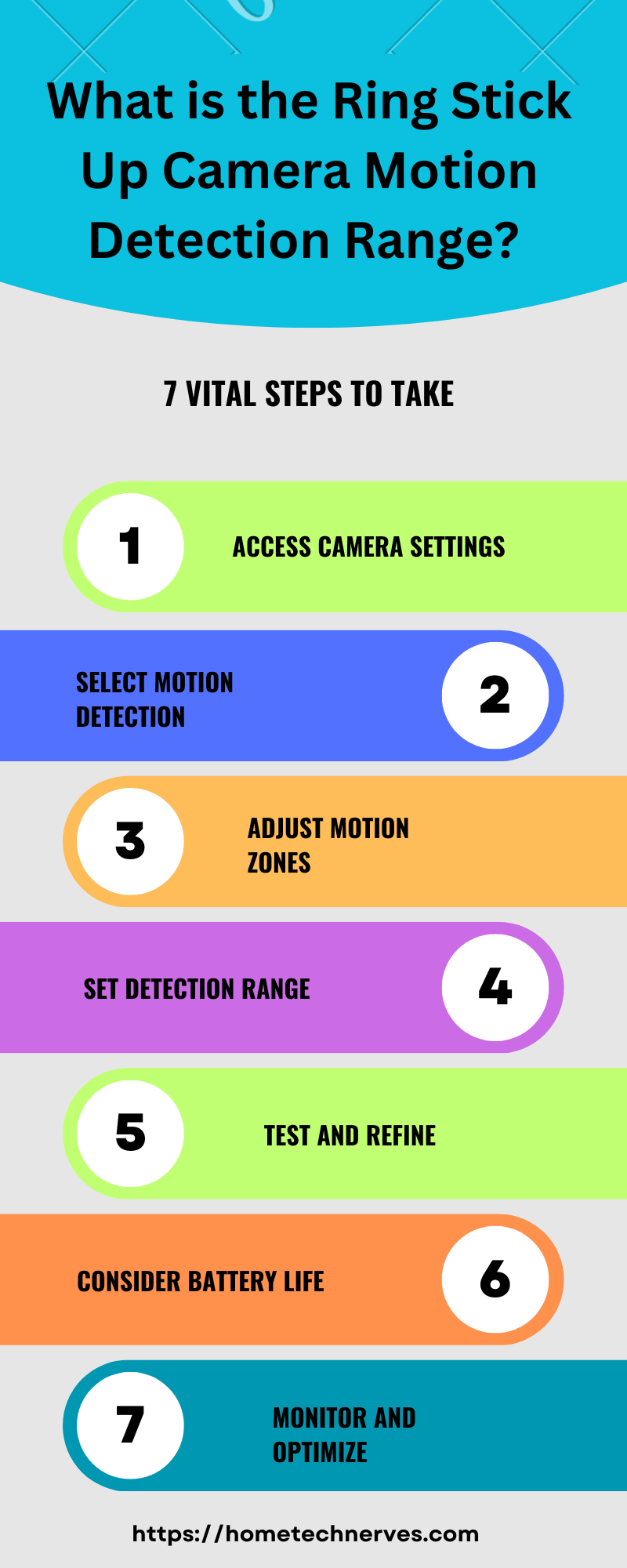
What Is the Ring Floodlight Camera Motion Detection Range?
The Ring Floodlight Camera is a robust outdoor security camera with built-in floodlights and motion detection capabilities. Here’s an overview of its motion detection range and features:
- Wide Coverage: The Ring Floodlight Camera offers a generous motion detection range, typically up to 70 feet from the camera. This extensive coverage ensures that it can capture activity across larger outdoor areas.
- Dual Sensors: It utilizes dual sensors, combining passive infrared (PIR) and computer vision technology. This dual-sensor system enhances accuracy in detecting human movements while reducing false alarms triggered by other factors.
- Adjustable Zones: Users can customize motion detection zones to focus on specific areas, excluding regions like busy streets or foliage, further refining their motion detection precision.
- Sensitivity Controls: The camera allows users to adjust sensitivity settings, enabling them to fine-tune how it responds to motion, whether it’s capturing all movements or only significant activity.
- Instant Alerts: When motion is detected within the set range, the camera sends immediate alerts to your mobile device, ensuring real-time monitoring and facilitating rapid responses to potential security events.
The Ring Floodlight Camera’s extensive motion detection range, dual-sensor technology, customizable zones, and sensitivity controls make it a powerful tool for comprehensive outdoor security surveillance, providing homeowners with peace of mind and enhanced protection.
What is Ring Motion Detector Range 2nd Generation?
The Ring Motion Detector (2nd Generation) is a crucial component of the Ring security ecosystem, designed to enhance home protection by detecting motion within its range. Here’s an overview of its motion detection range and features:
- Improved Range: The 2nd Generation Ring Motion Detector has an enhanced detection range, typically covering an area of up to 30 feet with a 90-degree field of view. This expanded range ensures it can monitor a larger portion of your home or property.
- Adjustable Sensitivity: Users can adjust the sensitivity settings, allowing them to fine-tune the detector’s response to motion, from capturing all movements to filtering out minor activities.
- Smart Integration: It seamlessly integrates with other Ring devices, such as Ring cameras and doorbells, triggering them to record or provide alerts when motion is detected, creating a comprehensive security network.
- Battery-Powered: The device is powered by a long-lasting battery, providing hassle-free installation and operation without wiring.
- Easy Installation: Installing the Ring Motion Detector is straightforward, and it can be placed strategically indoors or in covered outdoor areas to complement your security setup.
In summary, the 2nd Generation Ring Motion Detector offers an improved detection range, adjustable sensitivity, and seamless integration, making it a valuable component in enhancing the security and coverage of your Ring ecosystem.
How Do I Change the Motion Range on My Ring App?
Adjusting the motion range on your Ring app is a simple yet essential task to fine-tune your security system. Whether you want to reduce false alarms or expand coverage, here’s how to do it:
Step-by-Step Guide:
- Open the Ring App: Launch the Ring app on your smartphone or tablet, and ensure you’re logged in to your Ring account.
- Select Device Settings: Navigate to the device you want to change the motion range. Tap on “Device Settings” for that specific device.
- Adjust Motion Settings: Look for the “Motion Settings” or “Motion Detection” option within the device settings. Tap on it to access the motion range settings.
- Modify Detection Range: You’ll find options to adjust the detection range within the motion settings. Typically, you can increase or decrease the range by dragging a slider or choosing from predefined distance options.
- Save Changes: After setting your preferred motion range, save your changes. Your Ring device will now detect motion within the newly configured range.
Following these simple steps, you can customize the motion detection range on your Ring app to suit your specific security needs.
How to Fix Ring Camera Motion Detection Not Working?
When your Ring camera’s motion detection stops working, it can compromise your home security. However, there are steps you can take to troubleshoot and resolve this issue effectively.
Step-by-Step Troubleshooting:
- Check Power Supply: Ensure that your Ring camera is receiving adequate power. If it’s battery-powered, recharge or replace the battery. For wired models, check the wiring and connections.
- Update Firmware: Verify if there are any pending firmware updates for your Ring camera in the Ring app. Keeping the firmware up to date can resolve software-related issues.
- Adjust Motion Settings: Review your camera’s motion detection settings in the Ring app. Ensure the motion zones, sensitivity, and range are configured correctly to capture the desired activity.
- Clear Obstructions: Ensure that no physical obstructions like spider webs or debris block the camera’s lens or sensors, as these can hinder motion detection.
- Wi-Fi Signal: Check your camera’s Wi-Fi signal strength. Weak or unstable Wi-Fi can affect motion detection. If needed, improve your Wi-Fi coverage in the camera’s location.
- Reset and Reconnect: As a last resort, you can reset your Ring camera to its default settings and reconnect it to your Ring account.
Following these troubleshooting steps, you can often resolve Ring camera motion detection issues and restore your home security system’s functionality.
How to Fix Ring Camera Not Detecting Motion at Night?
If your Ring camera fails to detect motion during nighttime hours, it can be a concerning security gap. Fortunately, there are steps you can take to troubleshoot and rectify this issue to ensure your home’s safety.
Step-by-Step Troubleshooting:
- Check Lighting Conditions: Ensure that the area your Ring camera is monitoring has adequate lighting during nighttime. Infrared (IR) motion detection requires some level of illumination.
- Adjust Motion Settings: Open the Ring app and navigate to the motion detection settings for your camera. Modify the motion sensitivity and motion zones to better suit nighttime conditions.
- Clean the Lens: Make sure the camera’s lens is clean and free of any dirt, smudges, or condensation, as these can obstruct night vision capabilities.
- Verify Infrared Lights: For models with infrared (IR) night vision, confirm that the IR is functioning correctly. They should emit a faint red glow in complete darkness.
- Wi-Fi Signal Strength: Ensure your camera has a strong Wi-Fi signal at night, as a weak connection can affect motion detection. Consider improving Wi-Fi coverage in the camera’s location.
- Firmware Updates: Check for any firmware updates for your Ring camera in the Ring app. Updates may address issues related to nighttime motion detection.
By following these troubleshooting steps, you can often resolve the problem of your Ring camera not detecting motion at night and restore the effectiveness of your home security system during nighttime hours.
Wrap Up
In conclusion, understanding and optimizing the motion detection range of Ring cameras is a pivotal aspect of maximizing home security and surveillance.
The motion detection range determines how far the camera can sense activity, allowing homeowners to tailor their monitoring to specific needs.
Whether capturing motion near the front door or covering a large outdoor area, Ring cameras offer flexibility and customization.
Moreover, the range is just one element of a broader ecosystem, including sensitivity settings, motion zones, and instant alerts.
These features empower users to create a tailored and reliable security solution. By striking the right balance between coverage and precision, Ring camera owners can enjoy peace of mind, knowing they have a vigilant electronic guardian watching over their property, ready to alert them to potential security events.
Frequently Asked Questions
What is the motion detection range of a Ring camera?
The motion detection range of a Ring camera varies by model but generally covers up to 30 feet. Check your specific camera’s manual for precise range details and ensure proper placement for optimal coverage based on your security needs.
How can I improve the motion detection range of my Ring camera?
To improve your Ring camera’s motion detection range, adjust its angle and height for better coverage. Ensure it’s within the recommended distance from potential motion areas and avoid placing it in direct sunlight or obstructed locations that could affect performance.
Can I extend the motion detection range of my Ring camera?
You can’t extend the inherent motion detection range of a Ring camera, but you can enhance detection by using multiple cameras strategically placed to cover larger areas. Adjusting the camera’s settings and position can also help maximize its effectiveness.
Why might my Ring camera have a limited motion detection range?
Limited motion detection range on a Ring camera can be due to obstructions, poor placement, or camera settings. Ensure the camera is positioned correctly, clean the lens, and check the app settings to optimize its range and performance for detecting motion.
References:
Ring. Motion Detection for Video Doorbells FAQ. https://support.ring.com/hc/en-us/articles/360022461232-Motion-Detection-for-Video-Doorbells-FAQ#:~:text=How%20far%20out%20does%20motion,your%20iOS%20or%20Android%20device.


