Can Alexa read audiobooks? Yes, it can, and it’s easier than ever. With just a voice command, Alexa can play your favorite audiobooks.
Whether you’re cooking, cleaning, or relaxing, Alexa makes listening hands-free. It’s like having a personal storyteller at your side, always ready.
Plus, Alexa can pick up where you left off, so you never miss a moment. Simply ask, and Alexa will bring any audiobook to life.
With this smart assistant, you can enjoy stories while doing other things. It’s a fun and convenient way to dive into your favorite books without lifting a finger.
Table of Contents
Can Alexa Read Audiobooks For Free?
Yes, Alexa can read audiobooks for free, but there are some conditions. It offers access to a variety of free audiobooks through services like Audible and Amazon Prime.
Alexa And Free Audiobook Sources
Alexa connects to multiple audiobook services, some of which offer free titles. Services like Audible provide free trials, and Prime members can access a limited number of free audiobooks.
Audible Free Trials And Alexa Integration
Audible offers a 30-day free trial where you can download audiobooks. Alexa can play these directly, giving you a free way to enjoy them for a month.
Alexa’s Connection To Prime Reading
If you have Amazon Prime, you get access to Prime Reading, which includes free audiobooks. Alexa can read these books at no extra charge.
Public Domain Audiobooks On Alexa
Many classic books are available in the public domain. Alexa can play audiobooks of these classics without any cost through services like Librivox.
Using Alexa With Kindle Audiobooks
Alexa also supports Kindle books with Audible narration. If you own a Kindle book that has narration, Alexa can read it to you for free.
Alexa Skills Offering Free Audiobooks
There are several Alexa skills designed to offer free audiobooks. By enabling these skills, you can access a range of free audiobook content.
Alexa And Free Podcast Audiobooks
Podcasts often include free audiobook versions or book readings. Alexa can access and play these for free, offering another option for no-cost listening.
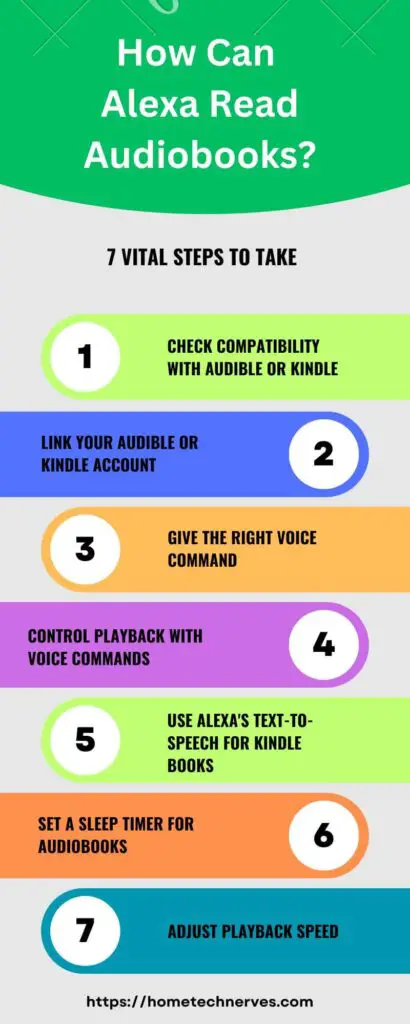
How to Access Free Audiobooks On Alexa?
Alexa offers access to free audiobooks through various services. You can enjoy classics, public domain books, and certain titles included with Prime. Here’s how you can access them:
- Audible Free Trial: Alexa can play audiobooks from Audible during the 30-day free trial.
- Prime Reading: If you’re an Amazon Prime member, you can listen to selected audiobooks for free through Alexa.
- Public Domain: Alexa can access free public domain audiobooks using Librivox.
- Alexa Skills: Enable specific Alexa skills to find more free audiobooks available for listening.
These options let you enjoy books without paying extra!
How to Find Free Children’s Audiobooks On Alexa?
Alexa provides a variety of free children’s audiobooks that are perfect for young listeners. Here’s how to find them:
- Amazon Prime: If you’re a Prime member, Alexa can play selected children’s audiobooks for free through Prime Reading.
- Audible Stories: Audible offers a collection of free children’s audiobooks through its Audible Stories platform, and Alexa can access them with just a voice command.
- Alexa Skills: Certain Alexa skills, like “Storytime” or “FreeTime Unlimited,” provide free children’s stories and audiobooks that are fun and engaging for kids.
- Public Domain Stories: Alexa can play classic fairy tales and children’s stories that are in the public domain through services like Librivox.
These options make it easy for children to enjoy storytime for free!
How to Find Alexa Audiobooks Without Audible?
You don’t need Audible to enjoy audiobooks on Alexa. Here are some alternative ways to listen without subscribing to Audible:
- Amazon Prime Reading: If you’re a Prime member, Alexa can play audiobooks from the selection available in Prime Reading, without extra cost.
- Kindle Books With Narration: If you own Kindle books that include Audible narration, Alexa can read them to you for free.
- Public Domain Audiobooks: Alexa can access classic, public domain audiobooks through services like Librivox.
- Free Alexa Skills: Enable free audiobook skills on Alexa that offer audiobooks, including children’s stories and educational content.
These options allow you to listen to audiobooks without needing an Audible subscription.
How To Play Audible On Alexa Echo Dot?
Playing Audible on your Echo Dot is simple and hands-free. Follow these steps to enjoy your audiobooks:
- Connect Audible to Your Amazon Account: Make sure your Audible account is linked to your Amazon account. This happens automatically if both accounts use the same login details.
- Use Voice Commands: Say, “Alexa, play [book title] on Audible,” and Alexa will start playing the audiobook from where you left off.
- Control Playback: You can control playback with commands like “pause,” “resume,” or “go back 30 seconds.”
- Switch Devices: If you want to move from your phone or tablet to Echo Dot, say, “Alexa, resume my audiobook,” and it will continue where you left off.
With just a few steps, you can easily enjoy your Audible books on the Echo Dot!
Can Alexa Play Audiobooks From Libby?
Unfortunately, Alexa cannot directly play audiobooks from the Libby app. However, there are workarounds to enjoy Libby audiobooks on your Alexa device:
- Bluetooth Connection: You can connect your phone or tablet to your Alexa device via Bluetooth. Once connected, play the audiobook on the Libby app, and the audio will stream through your Alexa speaker.
- Say, “Alexa, pair,” to start the Bluetooth connection.
- Then, select your Alexa device from your phone’s Bluetooth settings.
- Amazon Echo’s Aux Input: If your Echo device has an aux input, you can connect it to your phone and play the audiobook from Libby.
Though there’s no direct integration, these methods let you enjoy Libby audiobooks through Alexa.
Alexa Audible Commands
Using Alexa to control your Audible audiobooks is easy with these voice commands:
- Start Listening:
- “Alexa, play [book title] on Audible.”
- “Alexa, read my audiobook.”
- Pause/Resume:
- “Alexa, pause.”
- “Alexa, resume my audiobook.”
- Skip Forward/Backward:
- “Alexa, skip forward 30 seconds.”
- “Alexa, go back 30 seconds.”
- Chapter Navigation:
- “Alexa, next chapter.”
- “Alexa, previous chapter.”
- Set Sleep Timer:
- “Alexa, stop in 30 minutes.”
- “Alexa, set a sleep timer for 20 minutes.”
- Check Status:
- “Alexa, what’s playing?”
- “Alexa, how much time is left in my audiobook?”
These commands make controlling Audible on Alexa a breeze!
How to Fix Audible Not Showing in Alexa App?
If Audible isn’t showing up in your Alexa app, here are some steps to fix the issue:
- Check Account Linkage:
Ensure your Amazon and Audible accounts are linked. If they use different login credentials, Audible won’t appear in Alexa. Verify that both accounts use the same Amazon login. - Update Alexa App:
Ensure your Alexa app is updated to the latest version. Go to your device’s app store and check for updates. - Reinstall the Alexa App:
If Audible still doesn’t show, try uninstalling and reinstalling the Alexa app. This can refresh the connection between Audible and Alexa. - Check Country Availability:
Audible and Alexa integration may be limited in certain regions. Ensure your country supports this feature. - Disable and Re-enable Audible Skill:
Go to the Alexa app, disable the Audible skill, and re-enable it. This can help re-establish the connection. - Sign Out and Back In:
Signing out and then back into your Amazon account within the Alexa app can sometimes resolve display issues.
These steps should help fix Audible not showing in your Alexa app!
Wrap Up
Alexa makes listening to audiobooks super easy and fun. Whether you use Audible, Prime Reading, or free public domain books, Alexa can read to you with just a simple voice command.
It’s perfect for multitasking or relaxing while enjoying your favorite stories. Plus, you can control everything hands-free, from starting a book to setting a sleep timer.
With so many options, Alexa offers a convenient way to dive into audiobooks without any hassle.
Just ask Alexa, and let the stories begin! So, why wait? Start listening to your next audiobook today!
Frequently Asked Questions
Can Alexa read audiobooks from Audible?
Yes, Alexa can read audiobooks from Audible. Simply say, “Alexa, play [book title] from Audible,” and it will start. You can also control playback with commands like pause, resume, or go back a few seconds for easy listening.
How do I get Alexa to read Kindle books?
To have Alexa read Kindle books, say, “Alexa, read my Kindle book.” Alexa will start reading from where you left off. You can use voice commands to pause, resume, or skip chapters, making it a convenient hands-free reading experience.
Can Alexa read any audiobook?
Alexa primarily reads audiobooks from Audible and Kindle. It cannot read books from other platforms unless they are connected to Audible. For Kindle books, Alexa uses text-to-speech to narrate them, but the quality may differ compared to professional audiobooks.
Does Alexa charge for reading audiobooks?
Alexa doesn’t charge to read audiobooks if you already own them on Audible or Kindle. However, you need to purchase or have a subscription to access these audiobooks. Alexa simply plays the content, making it convenient without additional fees for playback.


