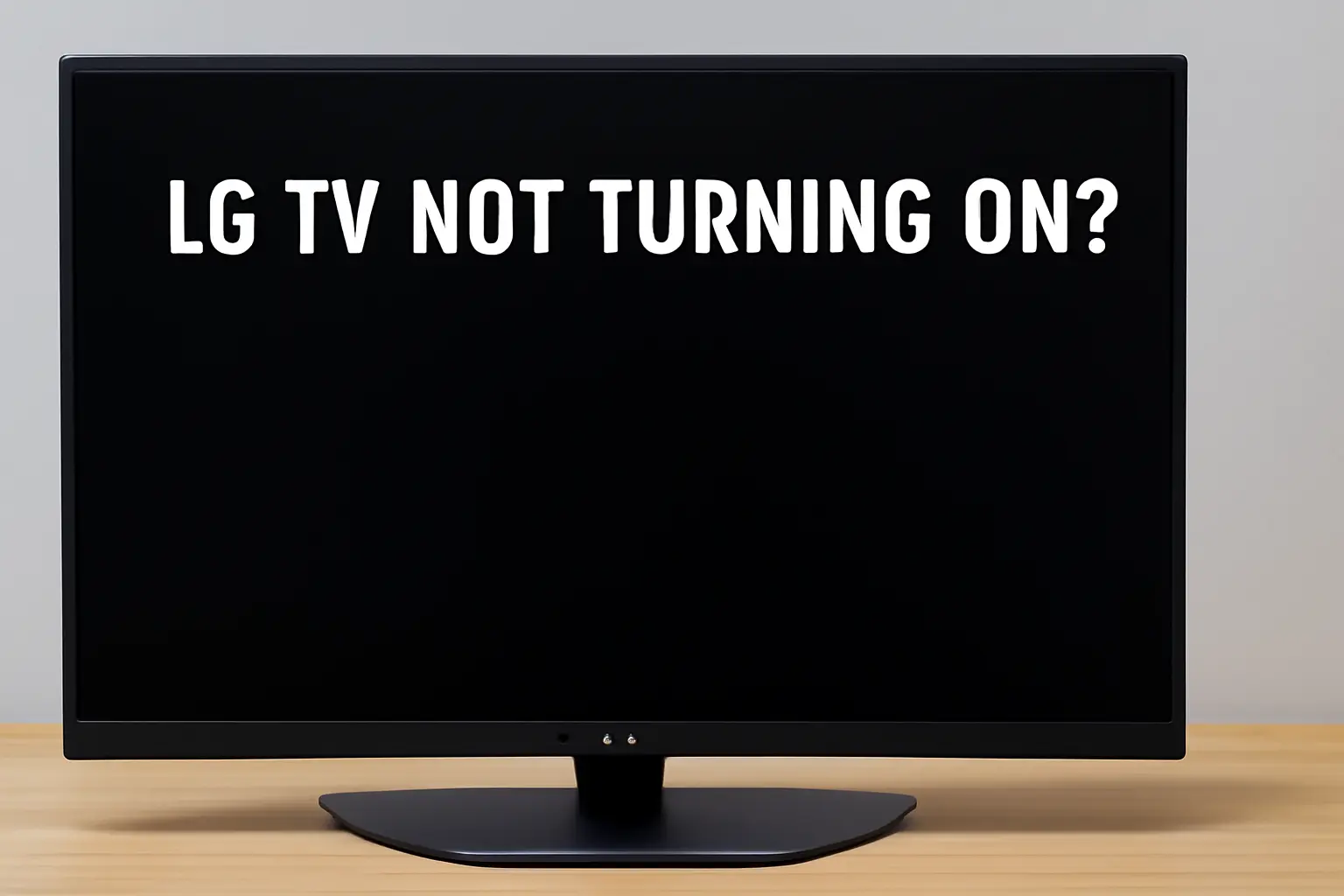I’ve been there—facing that moment when my LG TV wouldn’t turn on, leaving me staring at a black screen.
It’s frustrating, especially when you’re ready to sit back and watch your favorite show. I know how worrying it can feel, but the good news is that most of the time, the issue is fixable.
Whether the red light’s blinking or there’s no response at all, there’s always a solution.
In this guide, I’ll walk you through the steps to get your LG TV back up and running, so you don’t have to spend another moment wondering what went wrong.
Table of Contents
Why Won’t My LG TV Turn On But Red Light is On? Here’s What I Did
I’ve faced this exact issue. The red light is on, but the screen stays black. It can be frustrating, but don’t worry—this is usually a simple fix. Here’s what worked for me.
- Check the power source: Make sure your TV is plugged in properly.
- Try a different power outlet: Sometimes, the outlet may not be providing enough power.
- Perform a soft reset: Unplug the TV for a few minutes and plug it back in.
- Inspect the power cord: Look for any visible damage or loose connections.
LG TV Not Turning On with a Black Screen? Try This
I’ve had moments when my LG TV wouldn’t turn on, leaving me staring at a black screen. After some troubleshooting, I figured out the problem, and here’s how I fixed it.
- Ensure the correct input source is selected: Sometimes the TV is just on the wrong source.
- Perform a power cycle: Unplug the TV for a minute, then plug it back in.
- Check for software updates: Outdated software can cause issues, so always update.
- Reset settings to default: If nothing works, try resetting your TV settings to factory defaults.
How John Fixed His LG TV
John, a friend of mine, ran into the same problem after a power outage. His TV wouldn’t turn on at all. After trying the common fixes, he realized his power supply board was faulty. He contacted a technician, and with their help, he got his TV back to working condition. Now, John checks the power components regularly to avoid future issues.
LG TV Won’t Turn On – Red Light Blinks Twice: Causes and Fixes
When my LG TV blinked twice, I knew something was wrong with the internal components. I discovered that a blinking red light often signals a deeper issue. Here’s how I fixed it:
- Unplug the TV for 30 seconds: This helps reset the system and clear errors.
- Reset the TV settings: Sometimes resetting the TV helps resolve minor software glitches.
- Consult the user manual for error codes: Your TV’s manual will have details about the blinking code.
LG OLED TV Not Turning On? No Red Light? Here’s What I Did
I’ve faced this problem with my LG OLED TV before. It wouldn’t turn on, and there was no red light. Here’s how I got it working again.
- Check if the power cable is correctly connected: Ensure the cable is firmly plugged into the TV and outlet.
- Try different power sources: Switch to another power socket to rule out outlet issues.
- Disconnect any external devices: Unplug HDMI cables, USB devices, and other peripherals.
- Perform a cold reboot: Unplug the TV for 10 minutes and then plug it back in.
LG TV Not Turning On After a Power Outage – What You Need to Know
Power outages can cause your TV to stop working. I’ve had this happen too, and here’s what I did to fix it.
- Inspect for damage: Check for any visible damage to the power cord or plug.
- Try a soft reset: Unplug the TV for a minute and plug it back in to reset it.
- Check for blown fuses: If the power is out, the fuse inside the TV may need replacing.
Fixing LG TV That Won’t Turn On with Remote
If your LG TV doesn’t turn on using the remote, I’ve found these fixes helpful.
- Check remote batteries: Ensure the batteries aren’t dead or low on charge.
- Perform a reset of the remote: Remove the batteries, press all buttons, and put them back in.
- Use the power button on the TV: Try turning the TV on using the physical button.
- Ensure no interference with the remote sensor: Make sure the remote sensor is clean and not obstructed.
LG TV Not Turning On – Blue Light Issues
Blue light problems can indicate a software glitch or faulty hardware. I had the same issue, and here’s how I solved it.
- Inspect the connections: Check if all cables are securely plugged in.
- Check the firmware and software updates: An outdated firmware can cause issues.
- Perform a factory reset: If nothing works, reset your TV to its original settings.